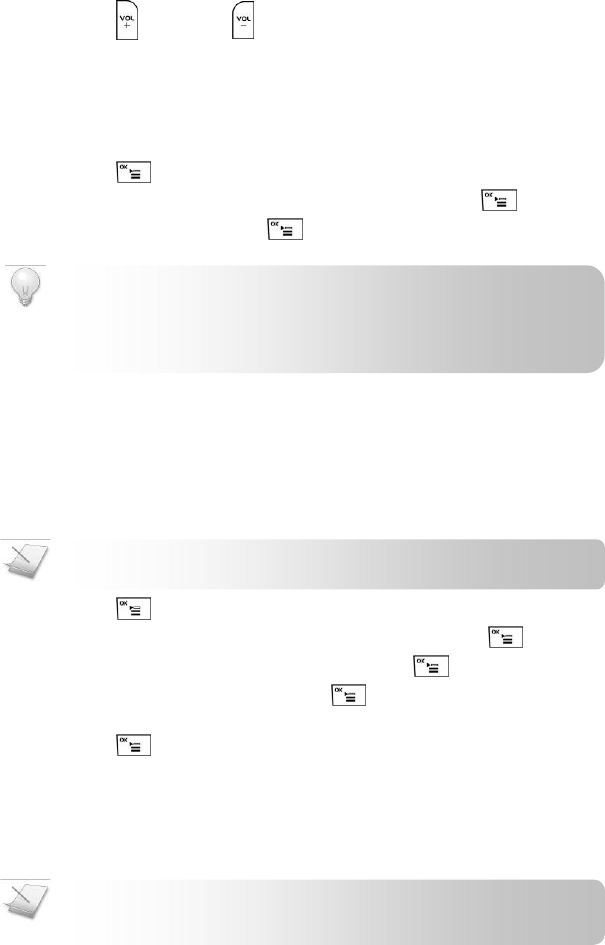
The Answering Machine
27
ADJUSTING THE PLAYBACK VOLUME
You can adjust the volume of call screening and message playback.
1. Press to increase or to decrease the volume.
SETTING RING DELAY
Ring delay is the number of rings your phone will ring before the answering machine picks up the call.
This setting only applies when your answering machine is switched on. You can change this setting to
2 – 7 rings or toll saver.
1. Press on the handset.
2. Select SETTINGS Æ ANS MACHINE Æ RING DELAY. Press .
3. Select the new setting. Press . The new setting is saved.
REMOTE ACCESS
You can operate your answering machine when you are away from home by calling your phone from a
touch tone phone and entering a 3-digit remote access PIN code.
Changing your remote access code
The remote access PIN code is used for operating your answering machine remotely. The pre-set RA
PIN code is 000. You can personalize the RA PIN code for greater security.
1. Press on the handset.
2. Select SETTINGS Æ ANS MACHINE Æ RA PIN CODE. Press .
3. Enter your current RA PIN code (Pre-set: 000). Press .
4. Enter a new 3-digit RA PIN code. Press .
5. Enter the new 3-digit RA PIN code again for verification.
6. Press . The new setting is saved.
Accessing your DTAM remotely
1. Make a call to your phone.
2. Press * when OGM starts playing.
3. Enter your RA PIN code. You now have access to your answering machine.
4. Press a key to carry out a function. See the Remote Access Commands Tables in the
Appendix for a list of available functions.
NOTE
:
You have 3 tries to enter the correct remote access PIN code before your
phone hangs up.
TIP
:
Toll Saver. Toll saver is a cost effective way to manage your messages
when accessing your answering machine remotely. When toll saver is selected,
your answering machine will pick up the call after 2 rings if you have new
messages or 4 rings if you have no new message.
NOTE
:
The REMOTE ACCESS (RA) PIN is different from your 4-digit system PIN.


















