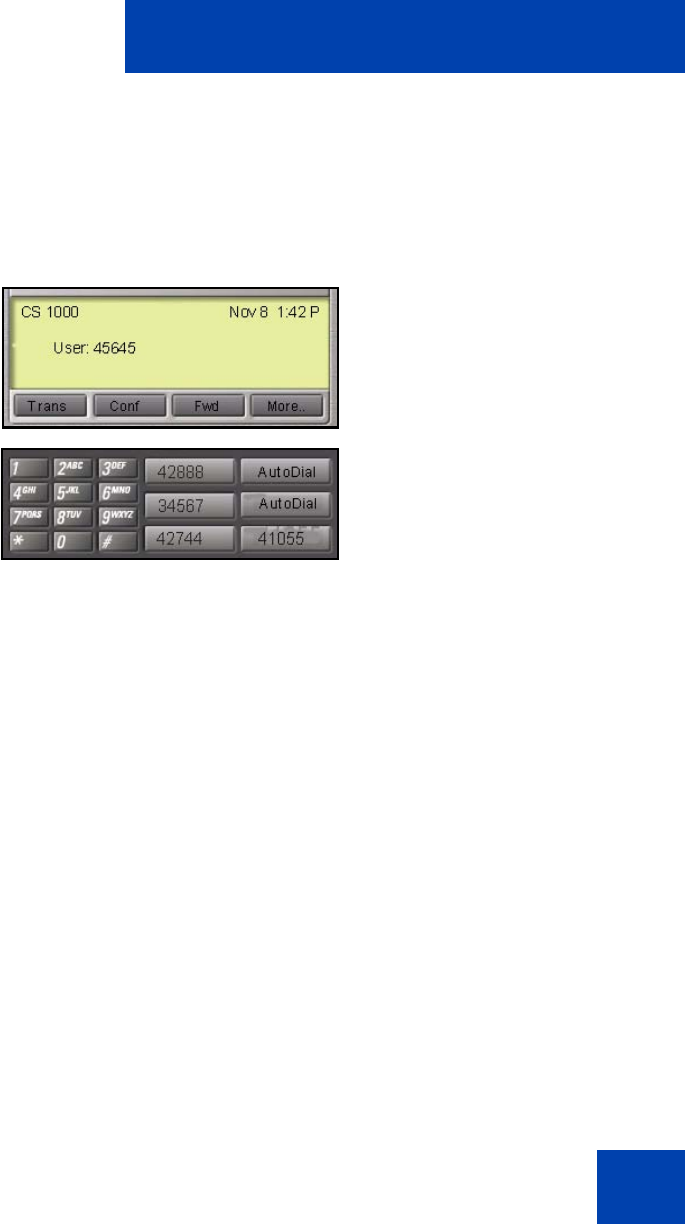
Additional phone features
145
Figure 11 shows an IP Softphone 2050 logged in as a Remote phone to
an IP Phone 1140E Office phone. In this case, the information display is
is arranged in a different fashion, but all the information is visible at one
time.
Figure 11: Logged in to an IP Phone 1140E using an
IP Softphone 2050
Regardless of what model of IP Phone you use as a Remote phone, a
User information line appears, which lists the number of your Office IP
Phone.
Using Virtual Office on your Office IP Phone
Figure 12 shows the IP Phone 1140E display when the phone is logged
out due to remote access.


















