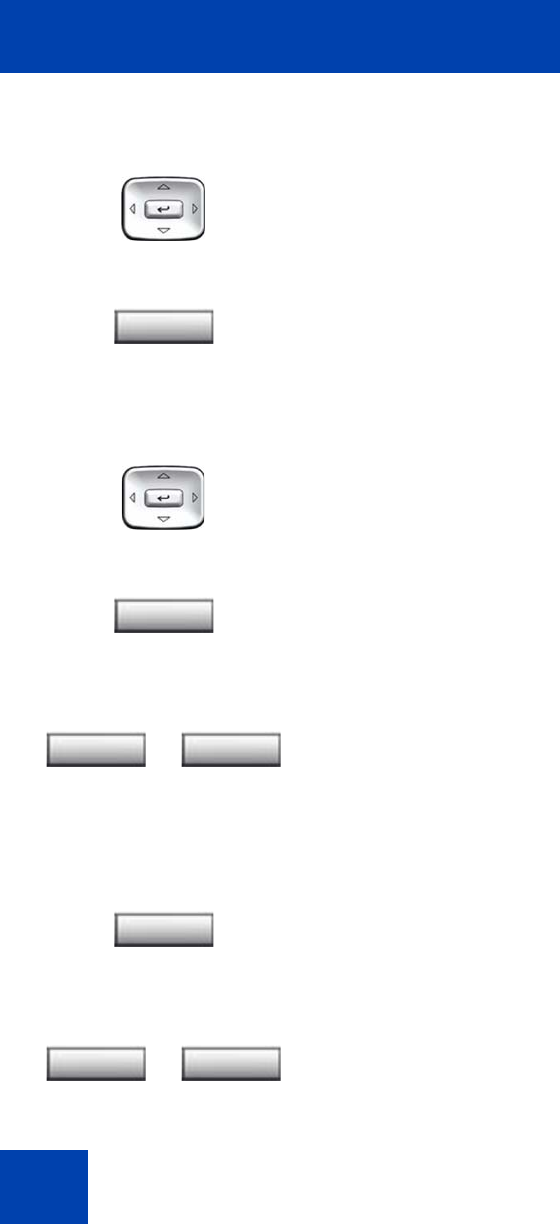
Additional phone features
140
To dial an entry:
To delete an entry:
To delete the entire Redial List:
1. Press the Up/Down navigation keys to
scroll and highlight the desired entry.
2. Press the Dial soft key.
1. Press the Up/Down navigation keys to
scroll and highlight the desired entry.
2. Press the Delete soft key.
3. Choose one of the following soft keys:
— Yes to delete the entry
— No to return to the previous screen
1. Press the Delete soft key.
2. Choose one of the following soft keys:
— Yes to delete the entire Redial List
— No to return to the previous screen
Dial
Delete
or
Yes No
Delete
or
Yes No


















