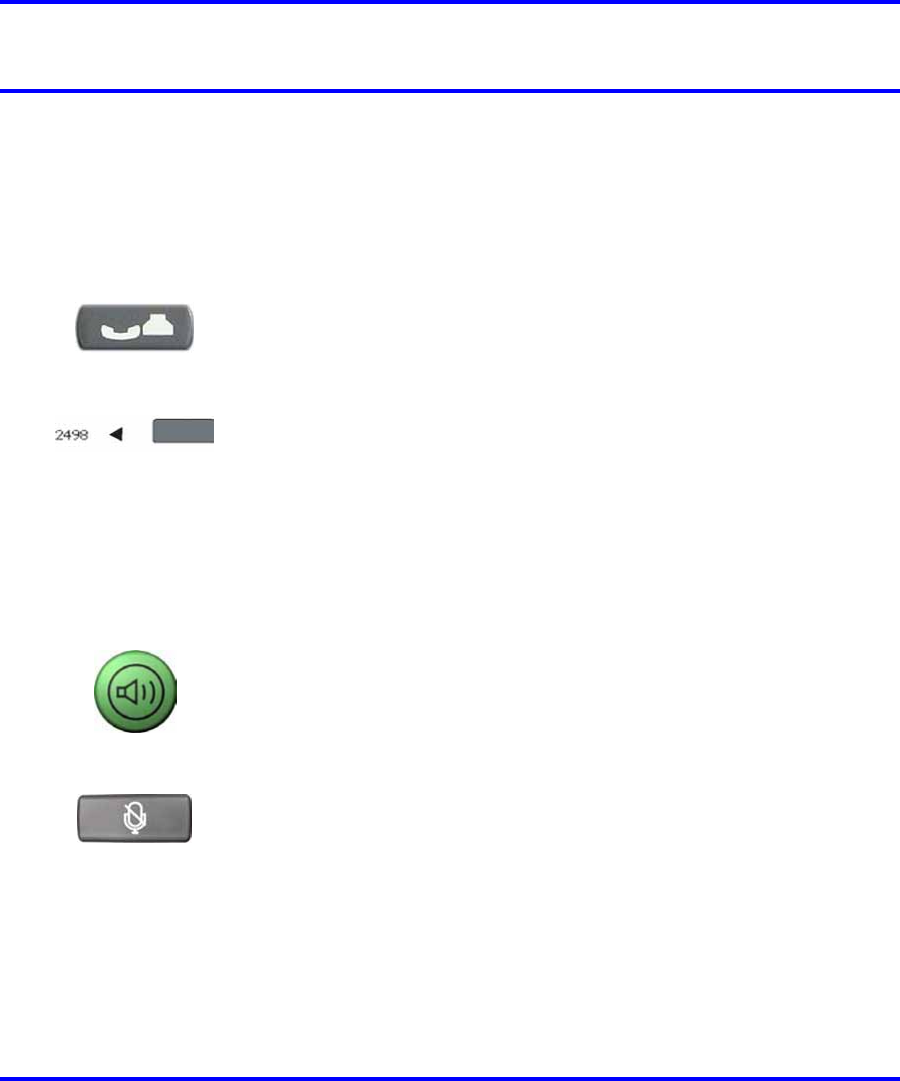
57
.
While on an active call
This section describes features available during an active call.
Placing a call on hold
The Hold feature allows you to suspend a call without terminating it. Follow
this procedure to use the hold feature.
To place a call on hold, press the Hold key. The LCD indicator
flashes beside the line on hold.
To retrieve a call on hold, press the line (DN) key beside the flashing
LCD indicator.
Using the mute feature
Muting prevents the transmission of sounds through the microphone.
Follow this procedure to use the mute feature.
1.
A red light next to the green, circular Handsfree button means
that your speaker phone is turned on.
2
Press the Mute key located under your volume control bar.
3
A red light appears next to the Mute key, meaning your speaker phone is turned on, but the
microphone is off and the caller cannot hear you.
Transferring a call
Follow this procedure to transfer a call to another extension.
Carrier VoIP
Nortel IP Phone 2004 User Guide (CICM)
NN10300-009 09.01 Standard
4 July 2008
Copyright © 2008 Nortel Networks
.


















