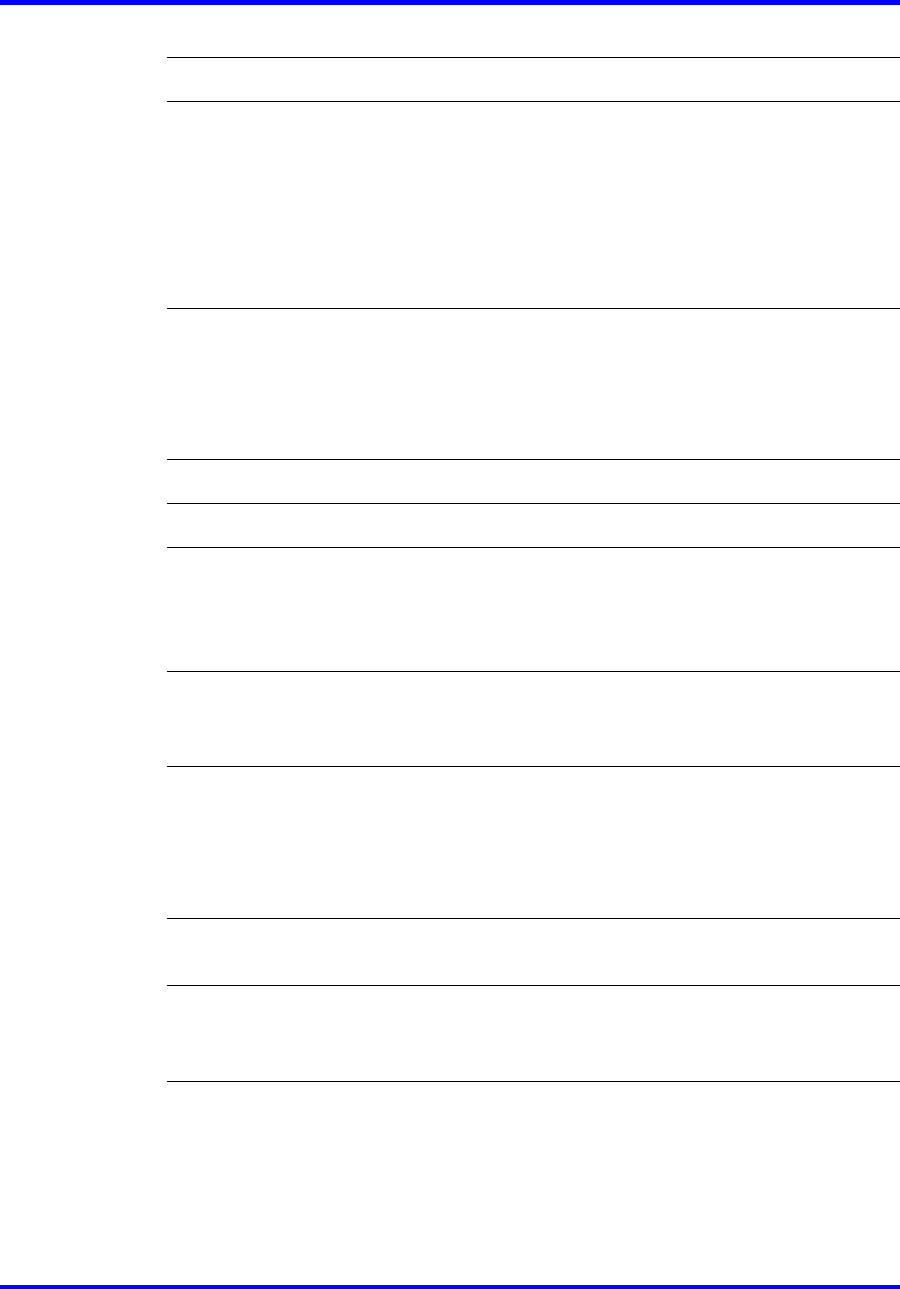
4
Selecting a language 37
Using the Time menu 39
Setting the time zone 39
Enabling Daylight Saving Time 39
Disabling Daylight Saving Time 40
Setting the time format 40
Setting the date format 41
Resetting the default time 41
Using the User menu 43
Viewing your user name 43
Viewing your login type 43
Viewing, disabling, or enabling the auto login feature 44
Changing your password 45
Testing the local mode 47
Performing a firmware upgrade 49
Making a call 51
Use off-hook dialing 51
Using handsfree dialing 51
Using Predial 52
Answering and terminating calls 55
Answering a call 55
Terminating a call 55
While on an active call 57
Placing a call on hold 57
Using the mute feature 57
Transferring a call 57
Using the call park feature 58
While away from your desk 59
Forwarding calls 59
Conference calls 61
Setting up a conference call 61
Using the call join feature 61
Using the Inbox 63
Accessing the Inbox 64
Viewing Inbox call information 64
Storing a number from the Inbox 65
Using the Inbox to make a call 65
Resetting the Inbox 65
Carrier VoIP
Nortel IP Phone 2004 User Guide (CICM)
NN10300-009 09.01 Standard
4 July 2008
Copyright © 2008 Nortel Networks
.


















