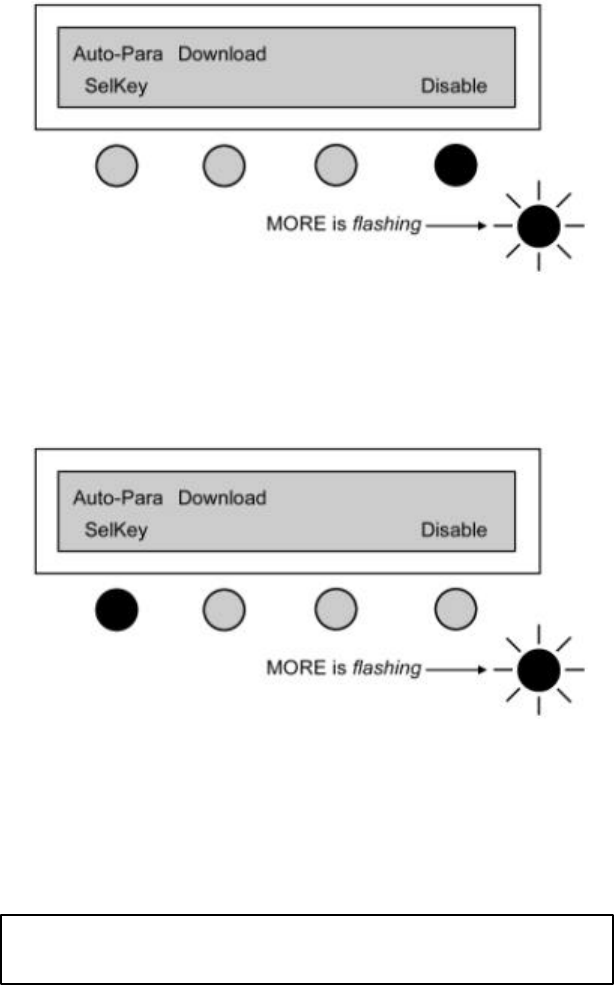
i2021 ISDN Teleset
62
Disabling the Automatic Download
To prevent the switch from changing any keys by preventing an Automatic
Parameter Download, press MENU and then dial 99 on the touchtone keypad.
Press Disable.
Protecting Specific Keys from an Automatic Download
To prevent the switch from changing any keys on a key-by-key basis,
press MENU and then dial 99 on the touchtone keypad.
Press SelKey. The display prompts you to “Select Keys to Protect”.
Select the Programmable Hardkeys to protect by pressing each of them.
When selected, they will light green.
Press Save.
To unprotect the keys, press them again and the key will go dark.
NOTE: Protecting the keys does not prevent Speed dial keys
from being changed locally using Menu, SpDial.


















