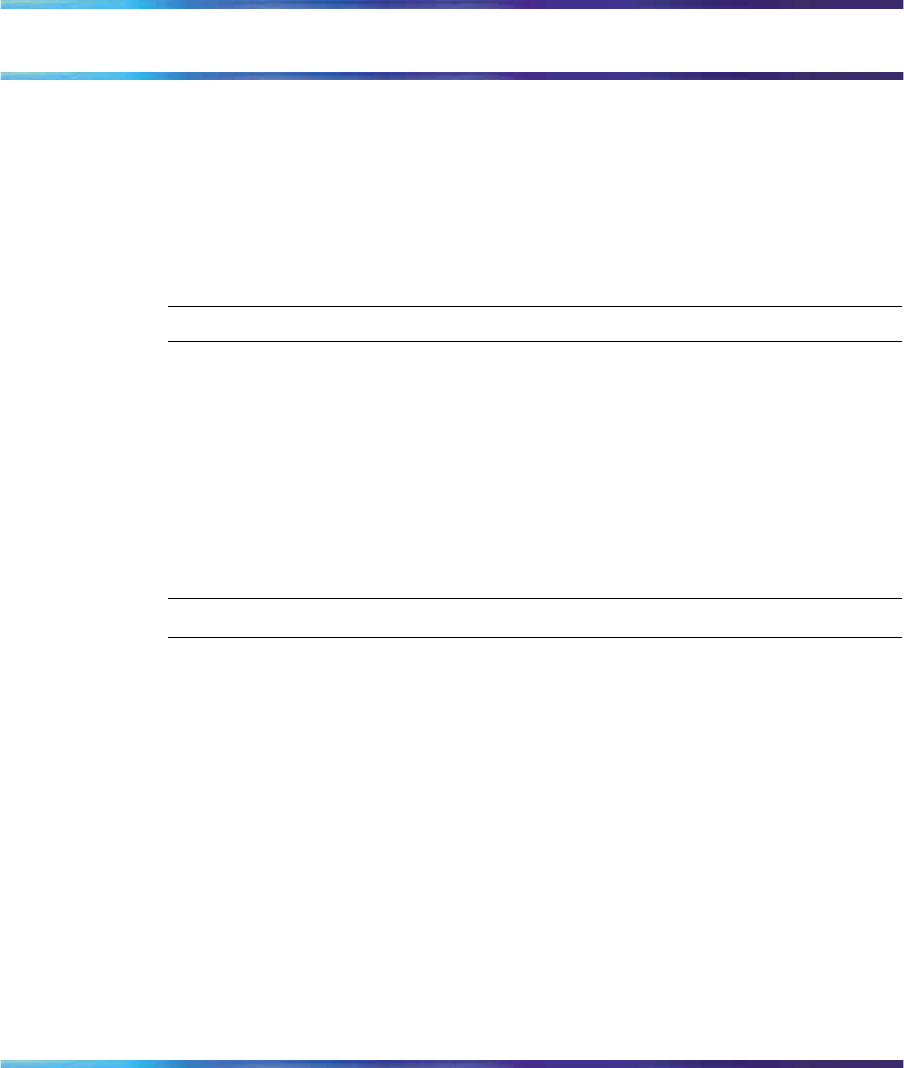
55
The IP Phone 1535 Camera
Enabling and disabling the Camera
The Camera built into the IP Phone 1535 can be Disabled so that the video
and photo functions of the IP Phone 1535 can be turned off. You can access
the Enable / Disable Camera configuration option only if Admin Mode is
currently active.
Enabling / Disabling the IP Phone 1535 Camera Mode:
Step Action
1
Log in to the IP Phone 1535 using the Admin Mode. For more
information, see "Logging in to the IP Phone 1535 Admin mode"
(page 25).
2
from the Main Menu, select Settings, Video Settings, and then
Camera. Press OK.
3
Depending on the current state of the Camera, select Enable or
Disable.
—End—
Nortel Multimedia Communications Server 5100
Nortel IP Phone 1535 Installation and Commissioning
NN43160-300 00.13 Preliminary
Release 4.0 22 August 2007
Copyright © 2007, Nortel Networks
.


















