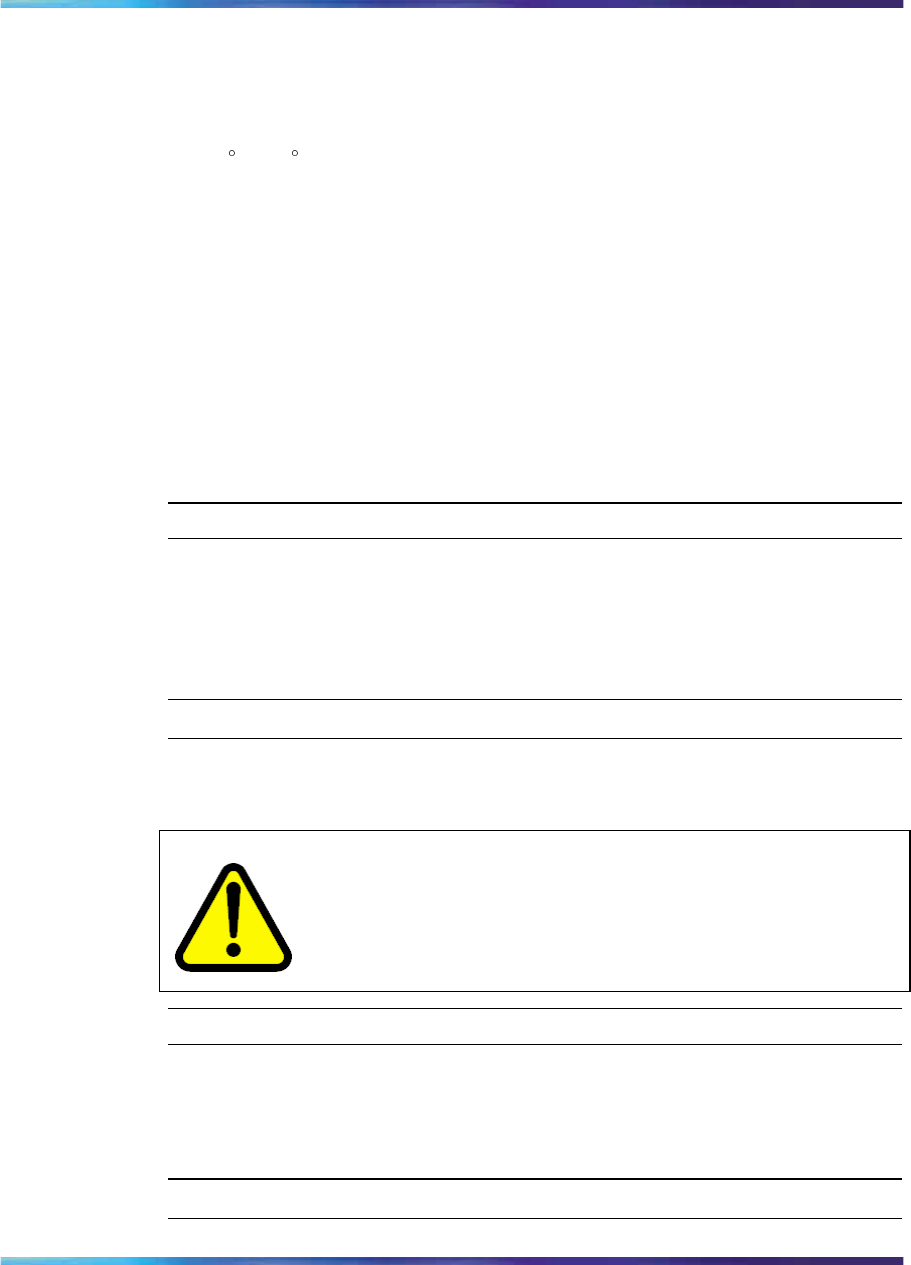
24 First time installation of the IP Phone 1535
Installation guidelines
Consider the following conditions when you choose a location in which to
install the IP Phone 1535:
•
Use the IP Phone 1535 in an environment with a temperature range of
+0
to 40 C and a relative humidity of 5 to 95 percent.
•
Place the IP Phone 1535 on a smooth, nonslip surface.
•
Do not install the IP Phone 1535 in a dusty environment; dust deposits
can adversely affect moving parts.
•
Do not install the IP Phone 1535 in a location directly exposed to
sunlight or radiant heat sources; these can cause damage to electrical
components.
•
The IP Phone 1535 does not support Power Over Ethernet (PoE);
therefore, do not install the phone on a PoE configuration.
Connect the handset
Step Action
1
Insert one end of the coiled cord into the handset connector port.
This port is on the handset cradle side of the IP Phone 1535. For
more information, see .
2
Insert the other end of the coil cord into the port on the handset.
—End—
Connect the IP Phone 1535 to a power source
WARNING
Use only the power adapter supplied with the IP Phone 1535,
as other adapters can cause operating anomalies, hazardous
conditions, and material damage.
Step Action
1 Insert the power adapter DC plug into the DC power jack, at the rear
of the IP Phone 1535 phone base. For more information, see .
2
Connect the adapter AC plug into an appropriate AC voltage socket.
—End—
Nortel Multimedia Communications Server 5100
Nortel IP Phone 1535 Installation and Commissioning
NN43160-300 00.13 Preliminary
Release 4.0 22 August 2007
Copyright © 2007, Nortel Networks
.


















