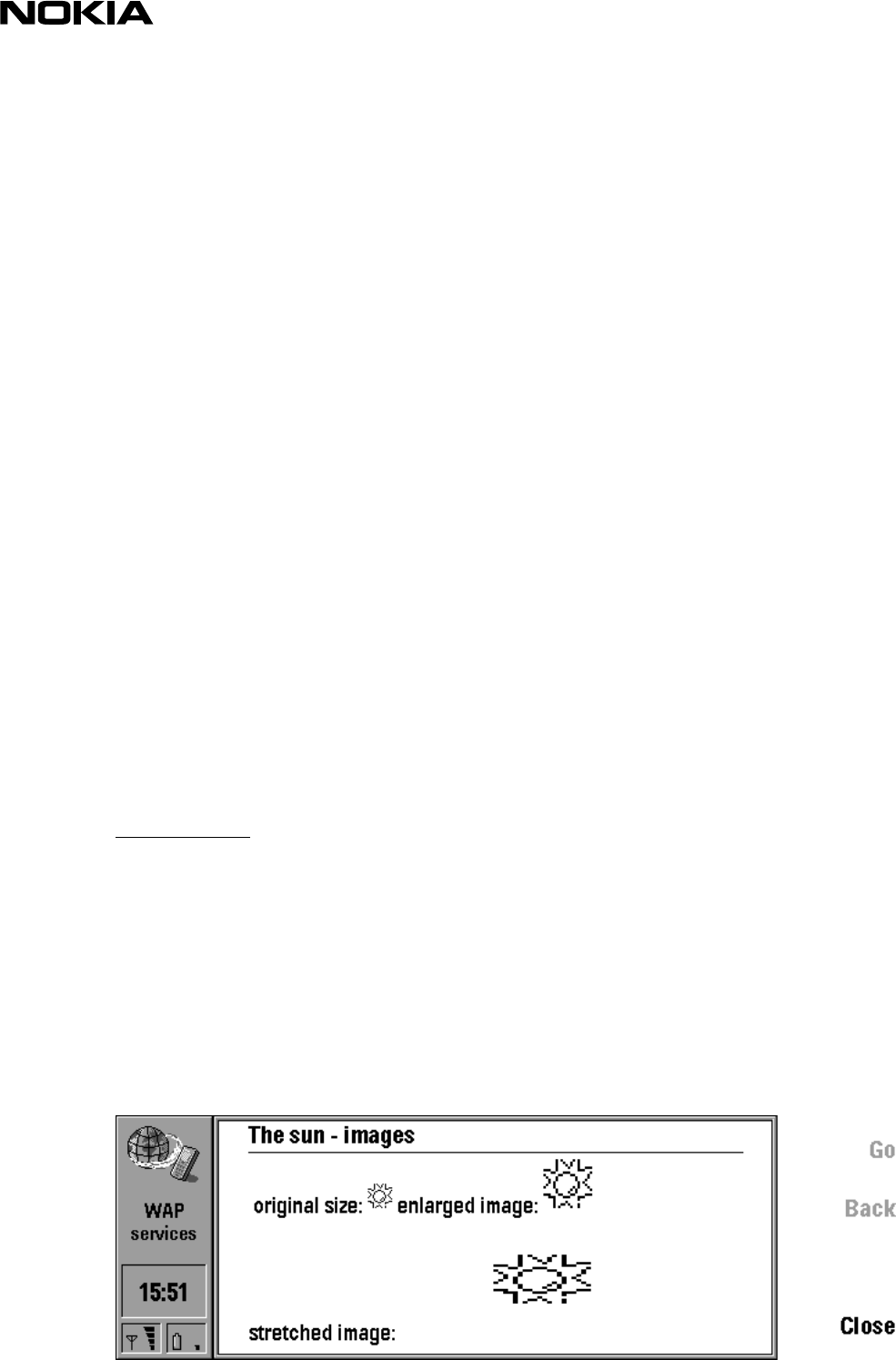
17 (26)
<td>W 6/9</td><td><img src="cloudy.wbmp" alt="cloudy"/></td>
<td>Hi 22°C, Lo 18°C</td><td>Cloudy</td>
</tr>
<tr>
<td>T 6/10</td><td><img src="rainy.wbmp" alt="rainy"/></td>
<td>Hi 20°C, Lo 13°C</td><td>Rainy</td>
</tr>
<tr>
<td>F 6/11</td><td><img src="sunny.wbmp" alt="sunny"/></td>
<td>Hi 28°C, Lo 20°C</td><td>Sunny</td>
</tr>
</table>
</p>
<do type="prev" label="Back">
<prev/>
</do>
</card>
</wml>
5.2 Images, Links and Timers
5.2.1 Img – Images
Use the image element <img> to show an image in a card. Nokia 9110i Communicator supports
image format Wireless Bitmap (wbmp). The alt-text (used as attribute) is shown on the screen during
the load time or if the image cannot be displayed at all. Images sizes can be 8192 bytes or less, there
are no actual limits in image physical measurements, however user must scroll down higher images
and only leftmost part is shown for images wider than browser area. If image size is determined using
percentages (as it is recommended) it is related to the maximum size of image, ie. 8192 bytes. Images
can also be used inside a table (see example 3) and as links (see example 5).
Image attributes:
alt specifies an alternative textual representation for the image. This representation is used
when the image cannot be displayed using any of the methods.
src specifies the URI for the image. The browser downloads the image from the specified URI
and renders it when the text is being displayed.
vspace specify the amount of white space to be inserted to the above and below an image or
object
hspace specify the amount of white space to be inserted to the left and right an image or object
height
width give user agents an idea of the size of an image or object so that they may reserve space
for it and continue rendering the card while waiting for the image data.


















