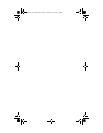1
Introduction
Welcome to Nextel
®
Thank you for choosing Nextel as your wireless communications
provider. From virtually any state in the U.S., your i700plus phone
enables you to enjoy crystal-clear connections through Nextel’s All
Digital National Network. But that’s not all! The i700plus phone also
includes upgraded software that lets you make international calls
through Nextel Worldwide
SM
service. This means, whether you’re
traveling to Canada, Mexico City, Manila or Brazil, your Nextel phone
will use iDEN networks to keep you in touch with business partners,
colleagues or clients.
Before you get started, please refer to the “i700plus Phone Features
Bookmark”, attached to the front cover of this guide, which you can use
as a placeholder. It has a picture of the i700plus phone with all of the
components clearly labeled. Also, the back of this guide includes a topic
Index to help you look up specific information throughout the guide.
This guide contains all the information you need to take full advantage
of your Nextel service and i700plus phone, including:
Digital Cellular Calling—Nextel’s All-Digital
National Network lets you enjoy a crystal-clear
connection, with built-in call security, every time
you place a phone call. Digital Cellular Calling
includes features such as Call Hold, Call
Forwarding, Call Waiting, and Three-Way Calling.
Find out more about placing calls in this section.
Page 25
Nextel Direct Connect
®—An innovative feature for
communicating instantly with one or more co-
workers at a fraction of the cost of cellular. Read
more about Nextel Direct Connect in this section.
Page 61
Text and Numeric Paging—Lets you receive
numeric pages and important, short messages right
over the phone. Learn more about Paging in this
section.
Page 54
Voice Mail—Takes messages 24 hours a day and
includes Message Forwarding, Automatic Playback
and more. Read more about Voice Mail in this
section.
Page 38
introfnl.fm Page 1 Friday, June 16, 2000 3:14 PM