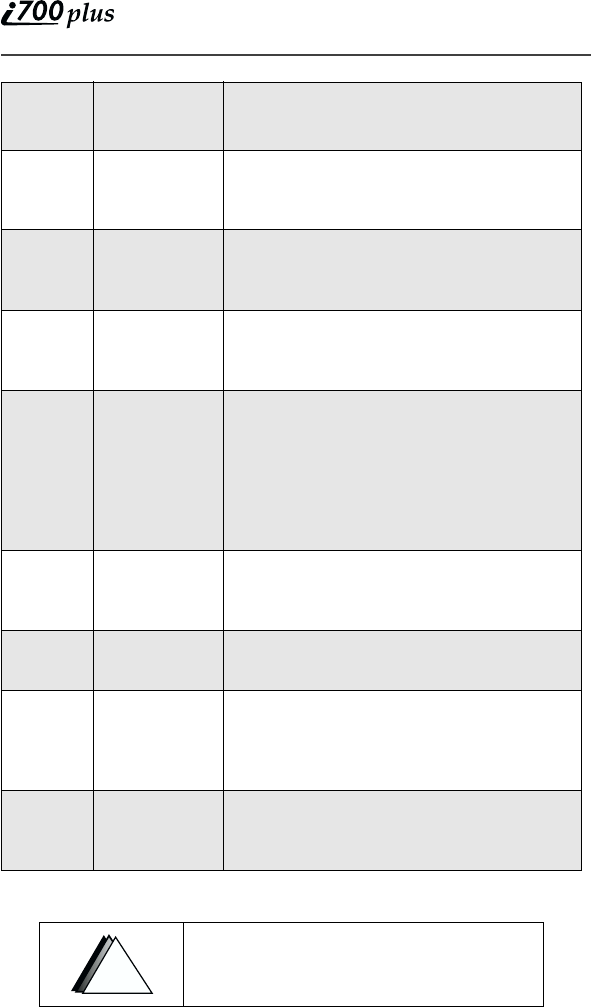
96
www.nextel.com
60
Set Baud
Rate
Set the modem baud rate between the
phone and the PC. See Nextel Online
Dial-Up Service User’s Guide.
61
Data Ring
Volume
Set the default data ringer volume using
the volume control buttons. See Nextel
Online Dial-Up Service User’s Guide.
62
Pgm Data# View your circuit data number. See
Nextel Online Dial-Up Service User’s
Guide.
63
IP Address View the Internet Protocol (IP)
Address-1 for your microbrowser, as
programmed in your phone. If your
phone is cabled to a computer, view IP
Address-2, the stored IP address of your
computer. Use the scroll keys to view
either one.
64
Reset
KBytes
Tx/Rx
View the number of Kilobytes sent and
received for data.
65
Lines per
Screen
Select 4 lines, 12 characters or 6 lines,
16 characters (default).
70
Language Select one of four languages for your
display text. The default is English. See
“Changing the Display Language” on
page 87.
71
Time/Date* Select the standard or 24-hour time and
MM/DD or DD/MM date format.
*Not available in all areas.
Do not try to program menus 41 through 51 as
you could permanently damage your phone.
They are for Nextel Customer Care use only and
should never be programmed by customers.
Option
Number
Menu Option Function
Warning
NextelUG_i700.fm Page 96 Friday, June 16, 2000 3:15 PM


















