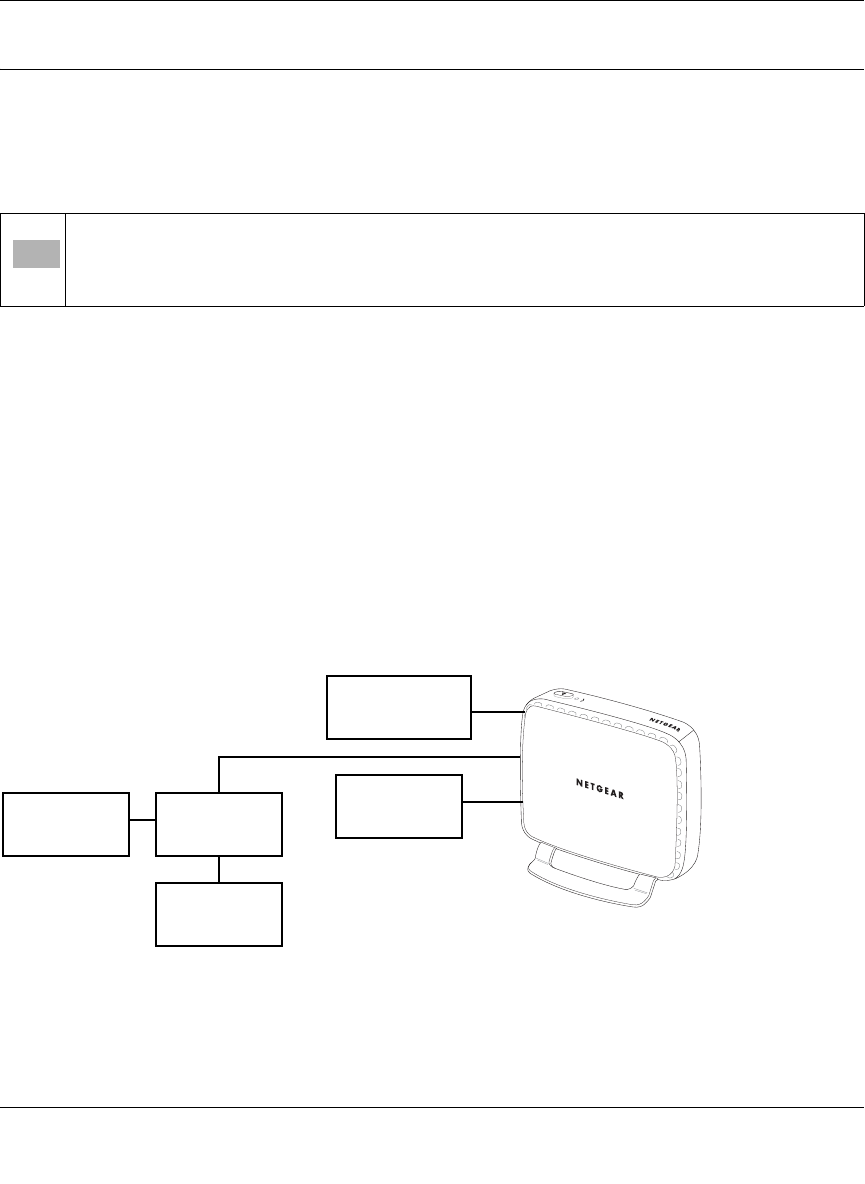
Cordless Internet Phone with Skype Model SPH200D User Manual
Settings and Maintenance 7-9
v1.0, November 2006
Web Page Configuration
You can configure some of the network settings, Skype settings, system upgrade, and
administrative settings from the Web page. You do not need to configure most of these settings
after setting up the phone. This section is recommended for advanced users only.
Accessing the Web Page
Minimum System Requirements
The minimum system requirements to access the Web page are:
• SPH200D set
•Router
• Computer with a Web browser
• Internet connection
Make sure that your phone is properly connected and set up sharing the same network with your
computer as shown below.
Note: Incorrect network settings will affect Skype usage on this phone. Consult your
network administrator or service provider before making any changes to the
network settings.
Figure 7-2
phone (landline)
power supply
router
computer
socket
Internet
base unit


















