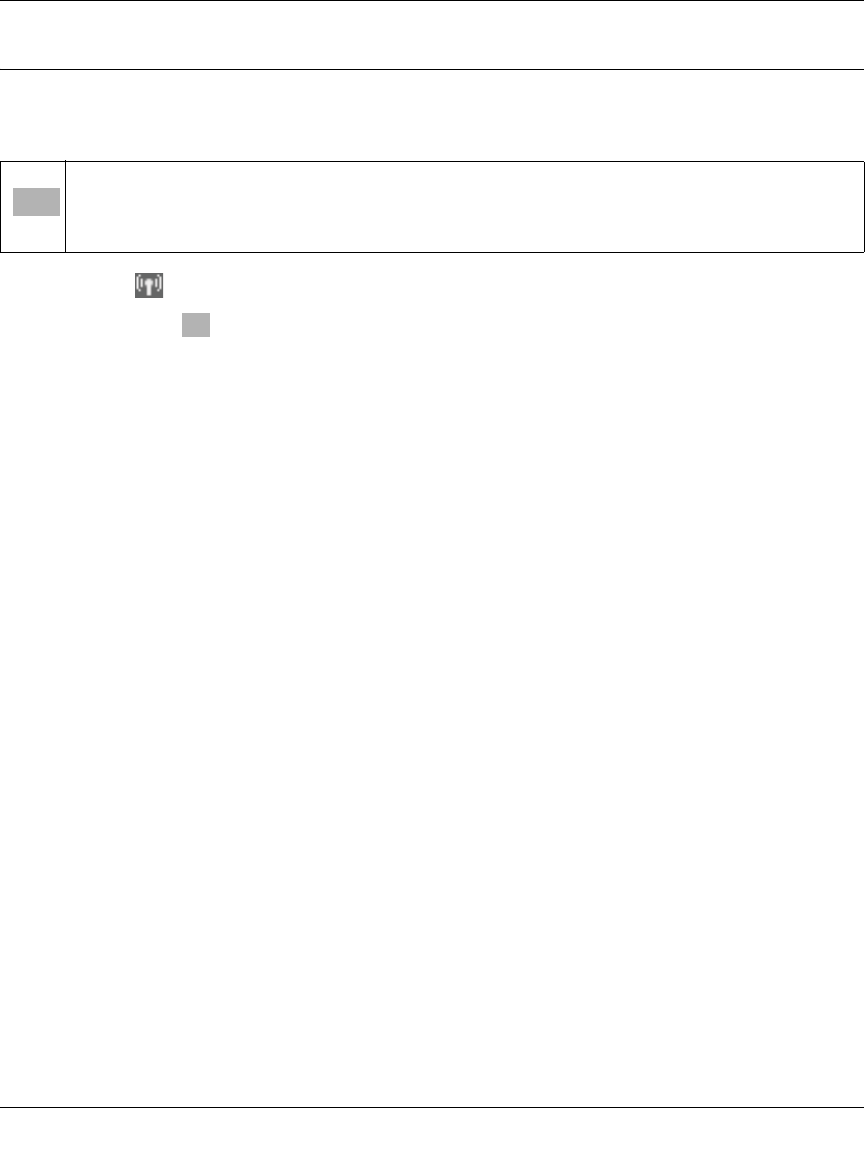
Cordless Internet Phone with Skype Model SPH200D User Manual
2-6 Installation
v1.0, November 2006
Linking to the Base Unit
The signal icon on the handset shows the link status between your handset and the base unit.
• Link icon. Your handset and base unit are linked. They can communicate.
• Lost Link icon . Your handset is not linked to the base unit. They cannot communicate.
Make sure that the base unit is plugged in. Take your handset closer to the base unit to
reconnect the link.
• Unregistered. This handset is not registered to the base unit. It may have been purchased
separately. You must register the handset before it can link to the base unit. See “Registering
Your Handset” in Chapter 7.
If you move too far away from the base unit while you are on the phone, you will hear warning
tones notifying you that your handset is almost out of range (the link is lost). Take your handset
closer to the base unit or your call will be cut off shortly after the warning.
Note: If your handset does not link, you will cannot make or receive any calls; and you
will not be able to use many of the phone features.


















