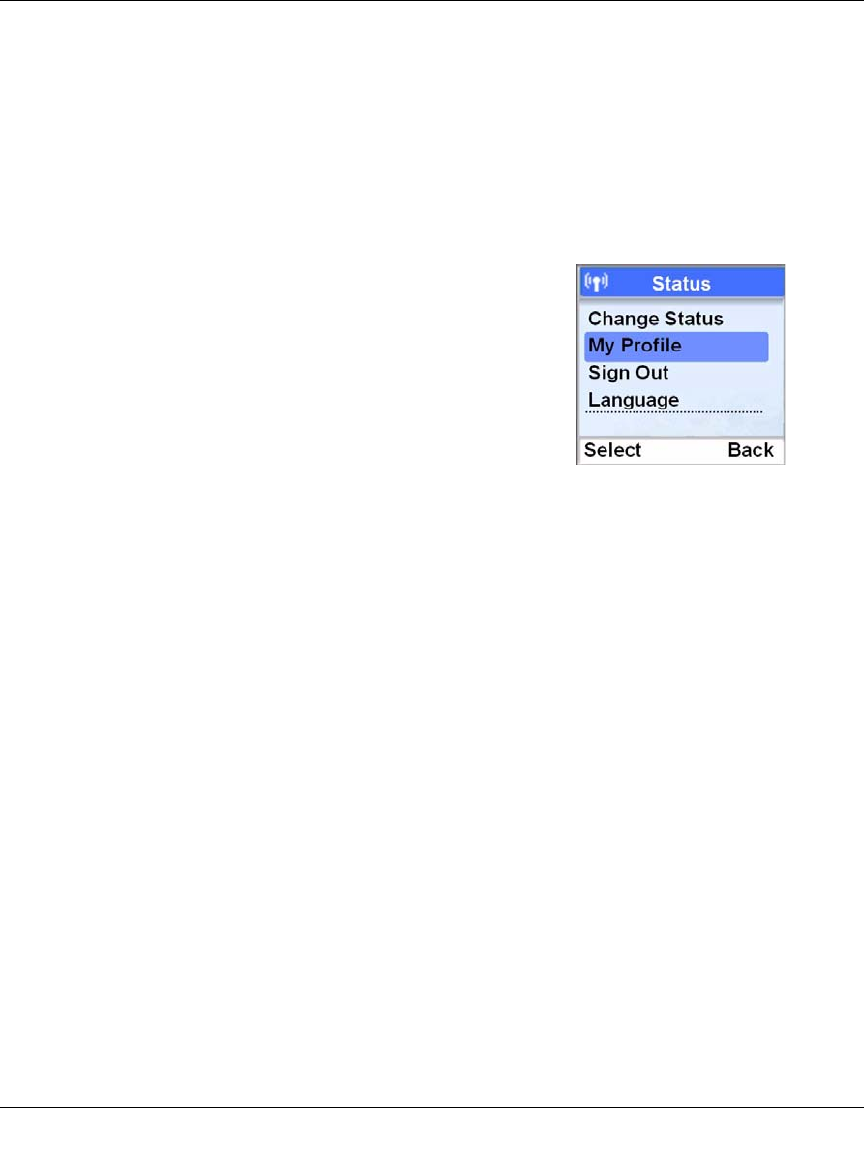
Cordless Internet Phone with Skype Model SPH200D User Manual
3-8 Skype Calling
v1.0, November 2006
Your Skype Profile
Your Skype profile stores information about you such as your name, gender, birthdate, phone
numbers, and so on. Your profile has public and private details. Public details can be viewed by
other Skype users, but private details cannot. You are not required to enter any information into
your profile. However, it is a good idea to put in some details, such as your location, to make it
easier for other users to locate you.
To view details and go to My Profile, follow these steps:
The current setting is displayed.
3. You can modify the settings. Press OK or Select when finished. The new setting is saved.
Adding an Email Address
To add an email address, follow these steps:
1. Press Menu>Status>My Profile>Private Detail>Options>Add.
2. Enter the new email address.
3. Press OK when finished to save the new setting.
Editing an Email Address
To edit an email address, follow these steps:
1. Press Menu>Status>My Profile>Private Detail.
2. Scroll to the email address that you want. Press Options.
3. Scroll to Edit. Press Clear to make corrections.
4. Press Enter when finished to save the new setting.
1. Press Menu>Status>My Profile.
2. Scroll and select the type of details that you want to view:
• Public Detail. Information displayed to others such as
Skype Name and Full Name.
• Private Detail. This lets you work with up to three
email addresses used by Skype. You can edit, remove, or
add email addresses. Your friends can easily find you on
the Skype network if they know your email address.
Figure 3-4


















