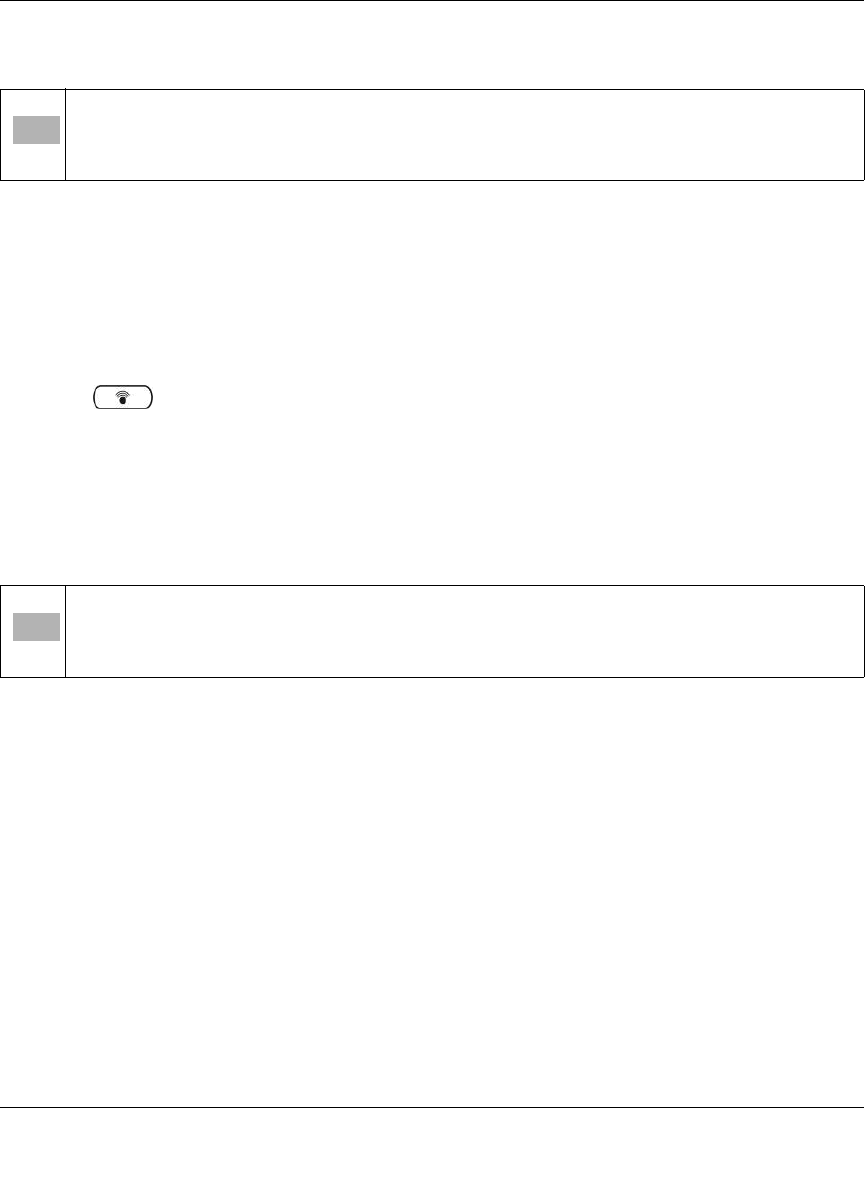
Cordless Internet Phone with Skype Model SPH200D User Manual
Settings and Maintenance 7-5
v1.0, November 2006
Registering Your Handset(s) with an Additional Base
This section shows you how to register your handset to additional base units. If your handset
displays Unregistered, see to “Registering Your Handset” on page 7-4.
1. Press Menu>Settings>Handset>Register.
2. Enter the system PIN (Default: 0000). Press Clear to make corrections.
3. Press Enter to confirm. Your handset starts searching for the base.
4. Press on the base unit until the LED starts flashing.
Selecting a Base Unit
You can switch your handset between different base units if your handset has registered to these
base units. You can set up the handset to automatically connect to the closest base unit. You can
also set up the handset to only connect to a fixed base unit you have specified.
1. Press Menu>Settings>Handset>Base.
2. Scroll to the base unit that you want, or select Auto if you want your handset to automatically
connect to the closet base unit.
3. Press Select.
The new setting is saved.
Deleting a Handset
Use one handset to delete (de-register) another handset that shares the same base unit.
1. Press Menu>Settings>Handset>De-register.
Note: Make sure that you have configured the language, country code, and area code of
you phone before registering extra handsets.
Note: Your handset must be registered to a base unit before you can select that base unit.


















