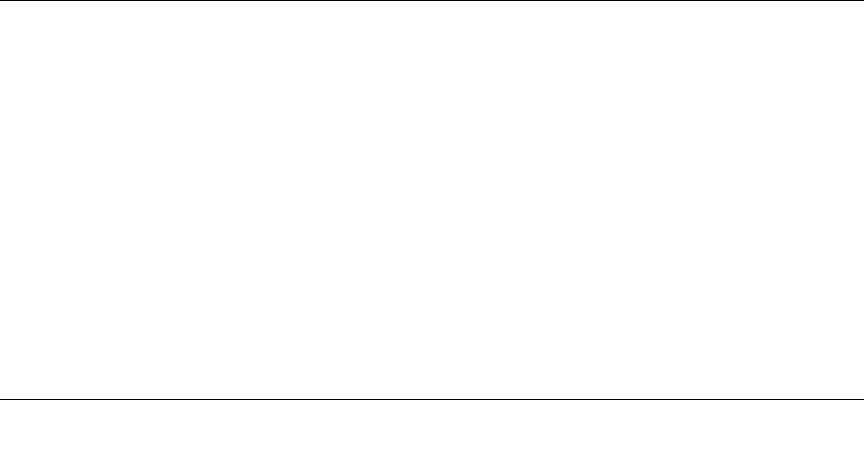
2-1
v1.0, November 2006
Chapter 2
Installation
The Cordless Internet Phone with Skype Model SPH200D can connect to Skype through your
broadband Internet connection, or it can work with a landline as an ordinary cordless phone. You
can use the phone to make and receive calls and to manage Skype.
To set up and use your Cordless Internet Phone:
1. Check the package contents.
See “Package Contents” in Chapter 1.
2. Charge the batteries.
See “Charging the Batteries” on page 2-2.
3. Connect the base unit.
See “Connecting the Base Unit” on page 2-3.
4. Set up your handset.
See “Setting up the Handset” on page 2-4.
5. Sign in to Skype.
See “Signing In to Skype” on page 2-4.
Requirements
To install the Cordless Internet Phone with Skype Model SPH200D, you need the following:
• Power as specified in “Power and Safety” in Appendix A.
• For Internet calling:
– Broadband Internet connection with ADSL or cable modem.
• For landline calling:
– Telephone line with landline service.


















