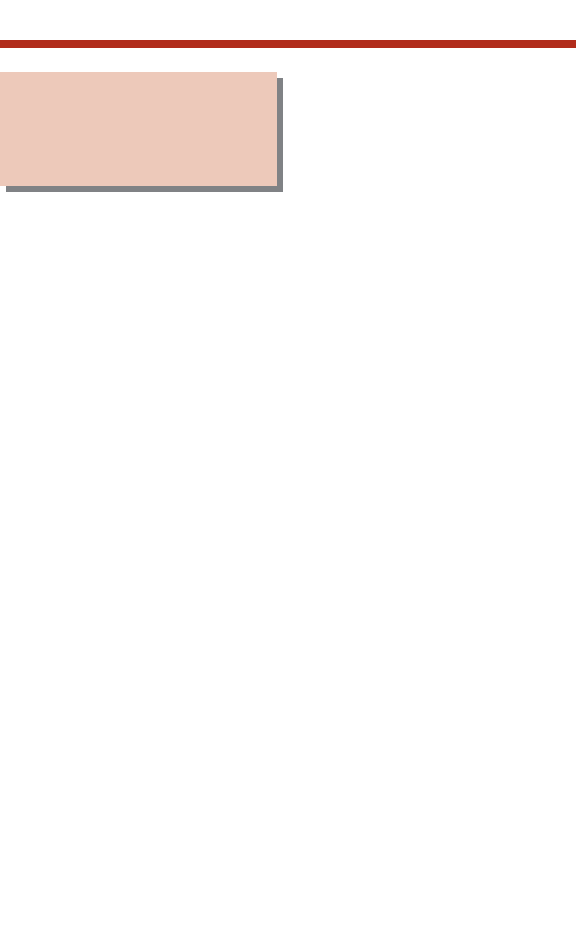
If your phone has a Call Timer
key, your display can keep track
of your time on a call.
There are two types of Call Timer keys:
● Manual Call Timer
Any time while placing a call or while on a call, you can
press your Manual Call Timer key to start the Call Timer. The
Call Timer will continue until you hang up or press your
Manual Call Timer key again. The Manual Call Timer can
time both Intercom and outside calls.
● Automatic Call Timer
In addition to the features of the Manual Call Timer key, the
Automatic Call Timer key provides automatic timing for out-
side calls only. If your phone has an Automatic Call Timer
key, the Call Timer automatically starts when you place or
answer an outside call. The Automatic Call Timer does not
automatically start for Intercom calls.
Enhanced Call Timer
In addition to the capabilities of the Call Timer feature, Enhanced
Call Timer provides (if you have a display set):
● Review of Previously Timed Call
Any time after hanging up from a timed call, you can press
your Manual or Automatic Call Timer key to review the dura-
tion of that call.
● Timer Reset for Current Call
While your phone is timing your call, you can press
CLEAR
at any time to reset the Call Timer to 00:00:00.
● Automatic Timer Stop
The system assigns the Call Timer to the active call. When
you hang up on your active call, the Call Timer automatically
shuts down.
35
Set up a multiple-party
telephone meeting
without leaving the office.
Call Timer
Keep track of your time
on the phone.
80000mfh08-01.qxd 12/10/04 3:20 PM Page 35


















