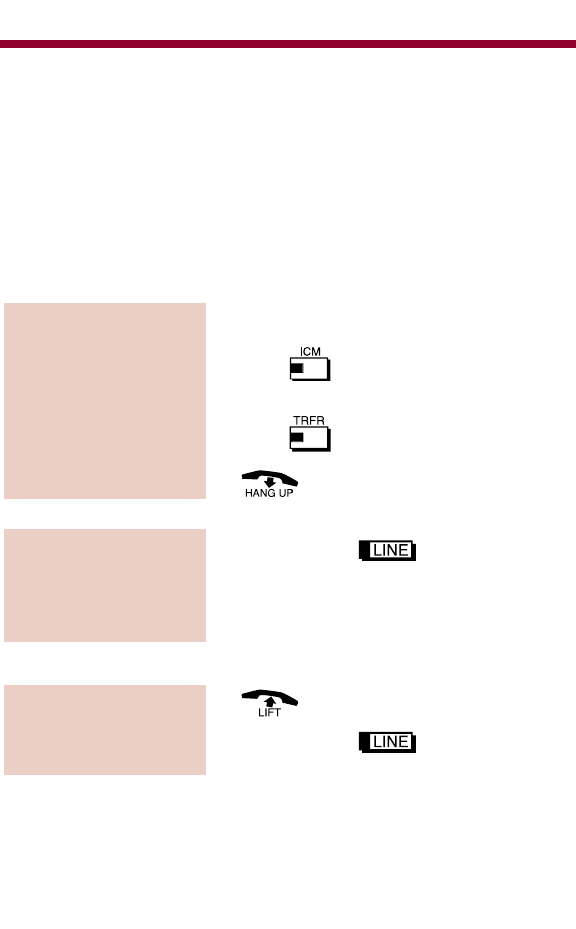
Transfer
Transfer lets you quickly send the call you are on to a co-worker. You
can Transfer any outside call. If a call you transfer is not answered, it
automatically recalls to your extension.
You may Transfer a call Screened or Unscreened. With Screened
Transfer, you announce the call to the destination user before hanging
up. With Unscreened Transfer, you send the call through without an
announcement.
1. Do not hang up.
2. Press and dial extension number.
3. Announce the call (optional).
4. Press .
5.
1. Press flashing .
1.
2. Press flashing if necessary.
●
Call is connected.
To receive a trans-
ferred call ringing
your phone:
To return to your out-
side call (if the called
party doesn't want
your Transfer):
To Transfer your call:
Transfer
79
82400mfh05.qxd 3/30/01 9:30 AM Page 79


















