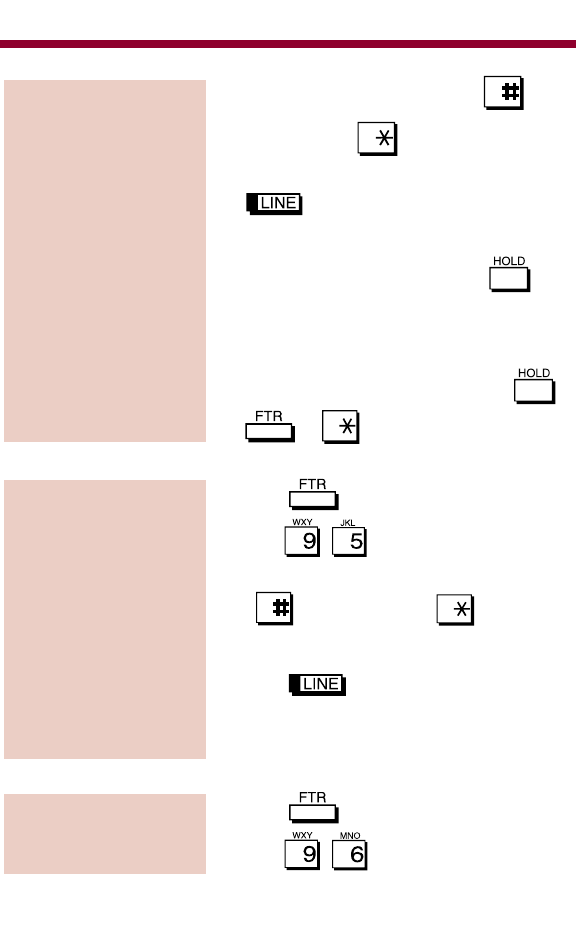
●
If needed, scroll by pressing
(forward) or (backwards).
5. To call the displayed number, press
.
OR
To edit the information, press +
follow the editing instructions explained
previously.
OR
To delete the information: Press
+ .
1. Press .
2. Dial .
3. Scroll to find the number desired.
●
scrolls forward, scrolls
backward.
4. Press when number displayed.
●
If the extension is not allowed to edit
the Temporary Memory, an error tone
will be heard after dialing ‘95’.
1. Press .
2. Dial .
To clear all stored
information in the
Temporary Memory:
To place an outgoing
call from the
Temporary Memory:
To search the Caller ID
Table for a stored
name (cont.):
Caller ID
21
82400mfh05.qxd 3/30/01 9:29 AM Page 21


















