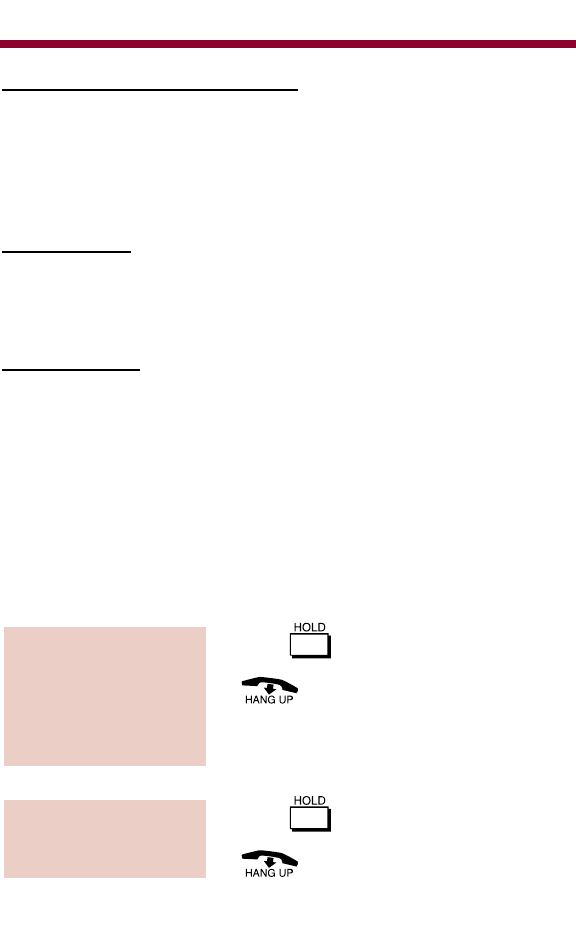
Hold (also known as System Hold)
For normal calls . . .
When you place an outside call on Hold, it flashes your line key
and the line keys on your co-workers’ phones as well. Either you or
another co-worker can pick up the call on Hold. However, Intercom
calls on Hold do not indicate at any other extensions and no other
system features can be accessed without disconnecting the call.
Exclusive Hold
For high priority calls . . .
After you place an outside call on Exclusive Hold, it flashes your
line key but looks busy to your co-workers. Only you can pick up
the call from Hold.
Automatic Hold
For easier call processing . . .
With a call on the line, without pressing Hold first, you can initiate
another feature. The system places the call on Hold automatically
when you press ICM or DND/CONF (If you press DND/CONF, do
not hang up the phone or the call will be disconnected as this is not
a true system Hold).
You can program a feature key on your display phone for Recall Line
Display Mode. When a Hold Recall tone is heard, the display will
show the line and station number of the recalling line (refer to
Programmable Keys, page 59).
1. Press .
2.
●
If you place an Intercom call on Hold,
do not hang up the handset or the call
will be terminated.
1. Press twice.
2.
To place an outside
call on Exclusive Hold:
To place an Intercom
or outside call on
Hold:
Hold
37
82400mfh05.qxd 3/30/01 9:29 AM Page 37


















