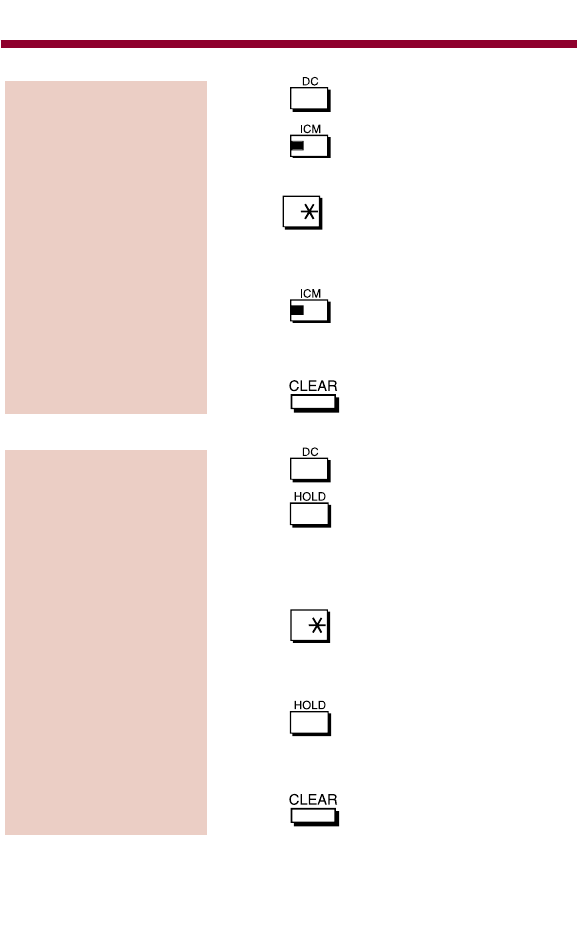
1. Press twice.
2. Press .
3. Dial extension number to be stored.
4. Dial .
5. Input the letters of the name to be stored.
●
See 'To enter a name' above.
6. Press .
7. Dial next extension number to store.
OR
Press to finish.
1. Press twice.
2. Press .
3. Dial the Speed Dial number to be named
(2-digit Speed Dial: 00-99 or 3-digit
Speed Dial: 000-199).
4. Press .
5. Input the letters of the name to be stored.
●
See 'To enter a name' above.
6. Press .
7. Enter the next Speed Dial number.
OR
Press to finish.
To store a Speed Dial
name:
To store a station
name:
Name/Message Storing
48
82400mfh05.qxd 3/30/01 9:29 AM Page 48


















