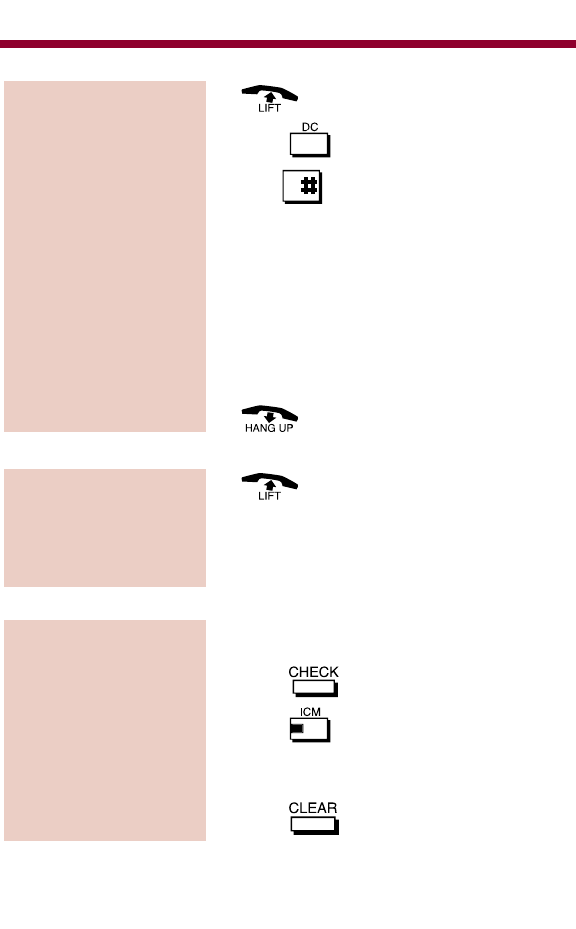
1.
2. Press .
3. Dial .
4. Press One-Touch key.
5. Dial extension number.
OR
To program a Page Zone, dial 80-87 (86
and 87 can only be assigned as DSS keys
on the Portrait 824 system).
OR
To program a Door Box, dial 88 or 89.
6.
1.
●
If Single Step Access is programmed
and the phone is equipped with a
speakerphone, this step can be skipped.
2. Press One-Touch key set as DSS key.
1. Do not lift handset.
2. Press .
3. Press .
4. Press One-Touch key.
●
Key number displays, then stored number.
5. Press to return to normal display.
To display the number
programmed under a
DSS/One-Touch key:
To use a DSS key:
To program a One-
Touch key for DSS:
Direct Station Selection, Extension
27
82400mfh05.qxd 3/30/01 9:29 AM Page 27


















