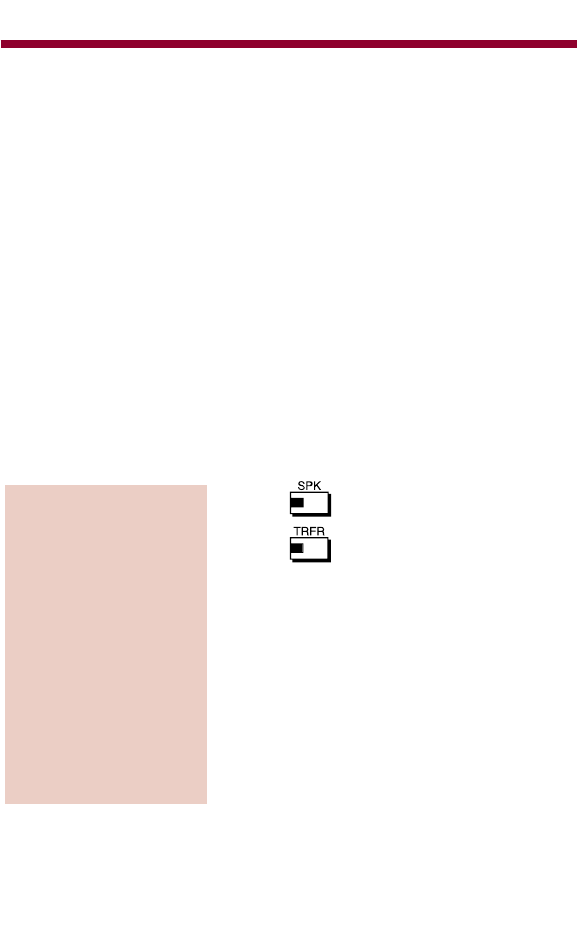
● 2 = Call Forward When Unanswered
Forwarded only if the call is unanswered.
● 3 = Call Forward When Busy / Unanswered
Forwarded only when the extension is busy or unanswered.
Call Forwarding will reroute all calls, including calls transferred from
another extension. You must enable Call Forwarding from your phone.
Executive Call Forwarding
This feature allows two extensions to be specially paired for the pur-
pose of forwarding calls. The extension designated as the 'executive'
can forward its incoming calls to the extension designated as the 'sec-
retary'. If, for example, the executive sets the phone to Do Not
Disturb, the executive's calls are forwarded to the secretary's exten-
sion. The secretary's extension can reach the executive's extension
even when Executive Call Forward is activated.
1. Press .
2. Press .
3. Dial destination extension number.
4. Dial option code:
●
0 = Call Forward, Immediate
-All calls forwarded immediately to the
destination.
●
1 = Call Forward When Busy
-Forwarded only when the extension is
busy.
●
2 = Call Forward When Unanswered
-Forwarded only if the call is unan-
swered.
To activate Call
Forwarding from a
keyset:
Call Forwarding
12
82400mfh05.qxd 3/30/01 9:28 AM Page 12


















