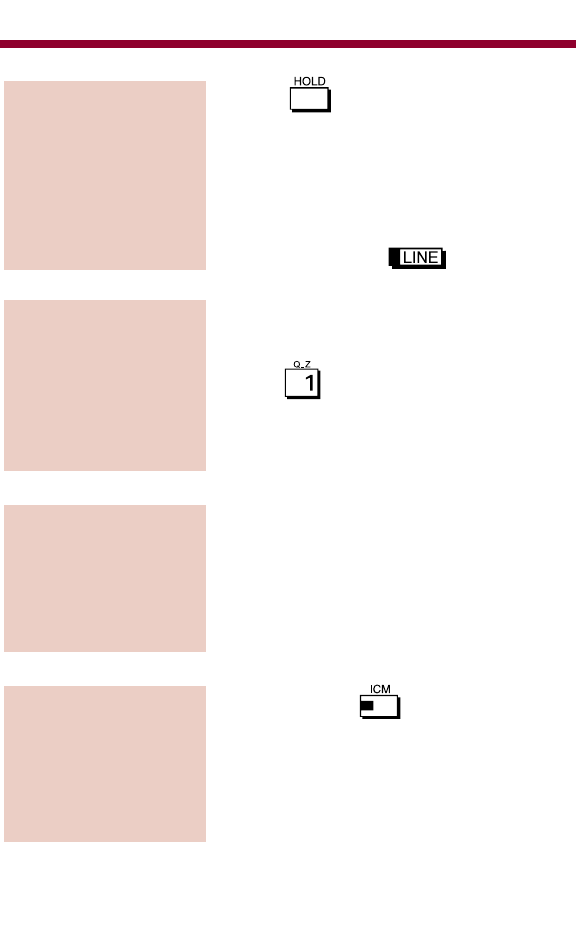
1. Press to put an outside call in
progress on Hold or hang up the call in
progress.
●
You must hang up an Intercom call since
no other feature can be used without
disconnecting the Intercom call.
2. Press the flashing .
1. Place an Intercom call.
●
Listen for: Busy tone
2. Dial .
●
Listen for: One short burst of tones.
3. Wait for a reply.
●
To send more tones, dial 1 again.
1. Place an Intercom call.
●
When the called extension is busy, one
short burst of tones is heard instead of
a busy tone.
2. Wait for a reply.
●
To manually send more tones, dial 1.
1. Press flashing .
●
This answers the waiting call and puts
an outside call in progress on Hold.
This step will, however, terminate an
Intercom call in progress; Intercom
calls cannot be put on Hold to use
other features.
To answer an
Intercom Off-Hook
Signaling:
To use automatic
Intercom Off-Hook
Signaling:
To manually send
Intercom Off-Hook
Signaling:
To answer CO Off-
Hook Signaling:
Off-Hook Signaling
51
82400mfh05.qxd 3/30/01 9:29 AM Page 51


















