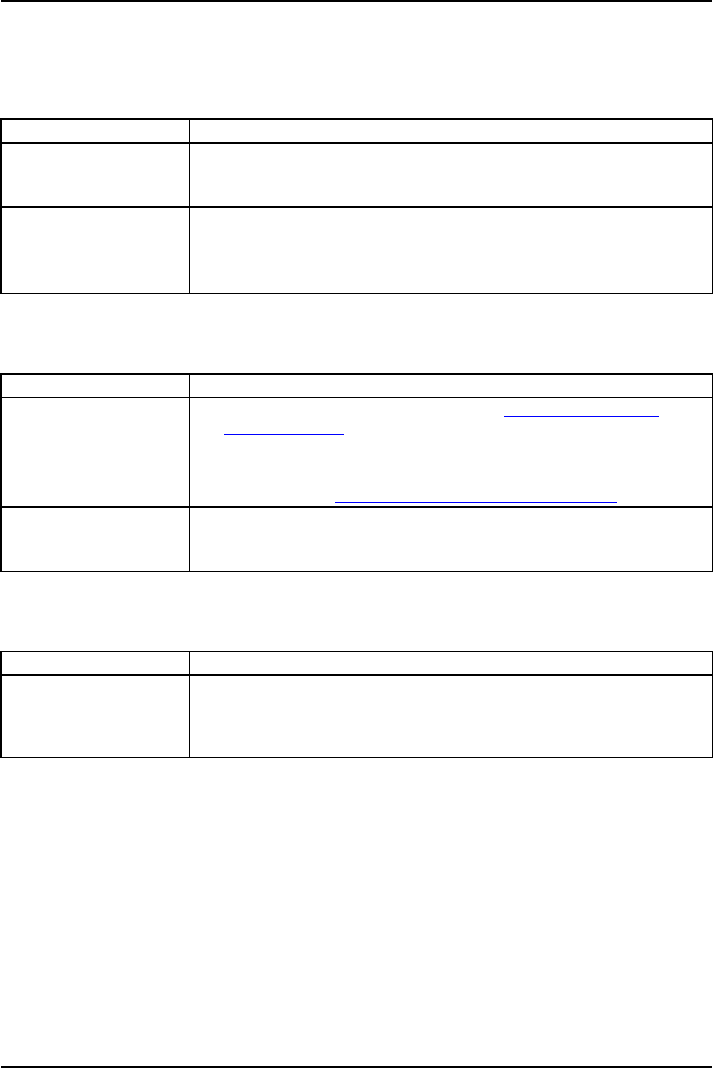
Troubleshooting and tips
The Pocket LOOX does not start after
being switched on
Cause
Troubleshooting
The battery is dead.
► Connect the power adapter to the Pocket LOOX to charge the
battery.
The battery will be charged. The power-on indicator lights up red.
The A C adapte r is not
connected correctly.
► Switch the Pocket LOOX off.
► Check whether the A C adapter is properly connected to the Pocket
LOOX and the electrical outlet.
► Then switch the Pocket LOOX on again
The Pocket LOOX does not re
spond any more
PocketLOOX
Cause
Troubleshooting
An application program
has caused the
malfunction.
► Reset your Pocket LOOX (see section "
Resetti ng t he Pocket
LOOX " , Page 13).
or
► If the r esetting does n ot fun
ction, reboot your Pocket LOOX (see
the section "
Rebooting the P
ocket LOOX", Page 13).
The battery is dead.
► Connect the power adapter to the Pocket LOOX to charge the
battery.
The battery will be charged. The power-on indicator lights up red.
The battery discharges too quickly
Battery
Cause
Troubleshooting
The battery is either too
hot or too cold.
► Bring the Pocket LOOX up / d
own to a normal temperature again.
If the operating time in battery mode is extremely short, the battery is
probably old and should be replaced. Please contact your dealer for
a new battery.
34 A26391-K197-Z126-1-7619, edition 1


















