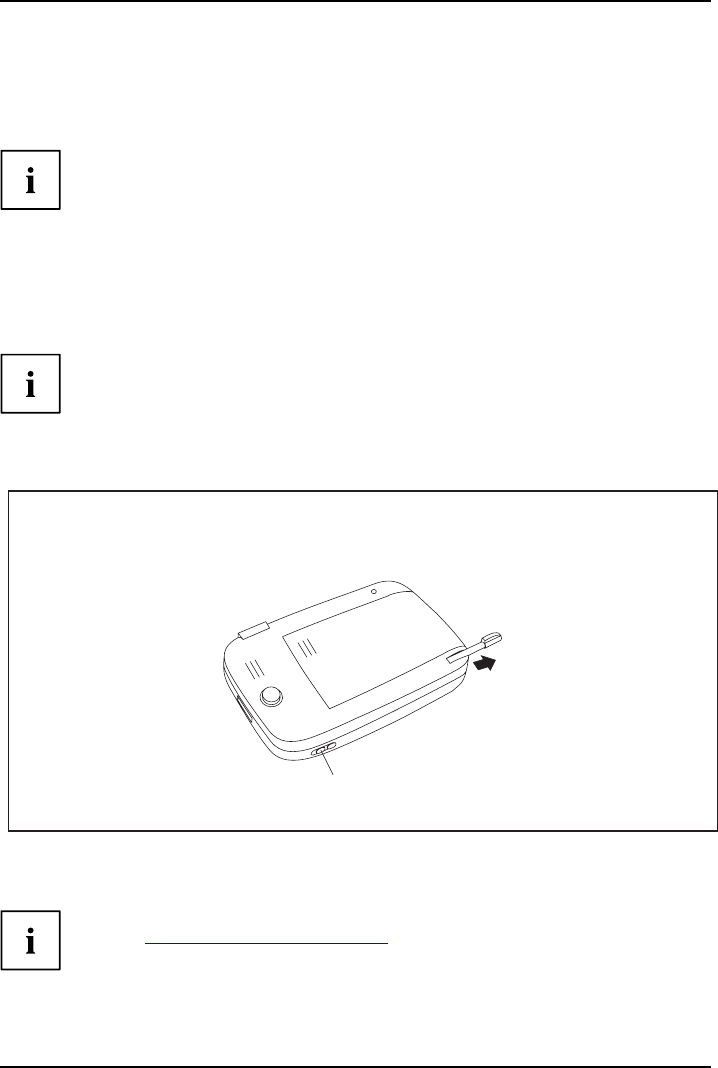
Using your Pocket LOOX
BatterychargingviaaUSBport
BatteryUSB
► Connect the USB cab le to your Pocket LOO X.
► Connect th e USB cable to the computer’s USB port.
The computer’s USB port must deliver no less than 500 mh of power.
Because of the low charging current, the charging process will take longer
than it does using the power adapter.
Optimizing battery life
Optimizingbatterylife
The maximum operating time depends on the different applications used as some consume more
energy than others.You can adjust system settings to help you to save energy when using your
Pocket LOOX. These settings enable you to use the batte ry operating time optimally.
In the default setting the Pocket LOOX goes into the Suspend mode after three
minutes when working without a power connection and no entries are made.
You can switch on the Pocket LOO X again at any time by brieflypressingthe
Suspend/Resume b utton and then continue working where y ou left off.
Starting up your Pocket LOOX for the first time
Preparationsfo
r
Firststart-upStylusPocketLOOX
2
1
► Press the Su spend/Resume butto n (1) to switch on the Pocket LOOX.
► Pull out the stylus (2) in
the direction of the arrow.
Before using the Pocket
LOOX, you must calibrate the screen (see
chapter "
Calibrat ing t
he screen", Pag e 28).
A26391-K197-Z126-1-7619 , edition 1 9


















