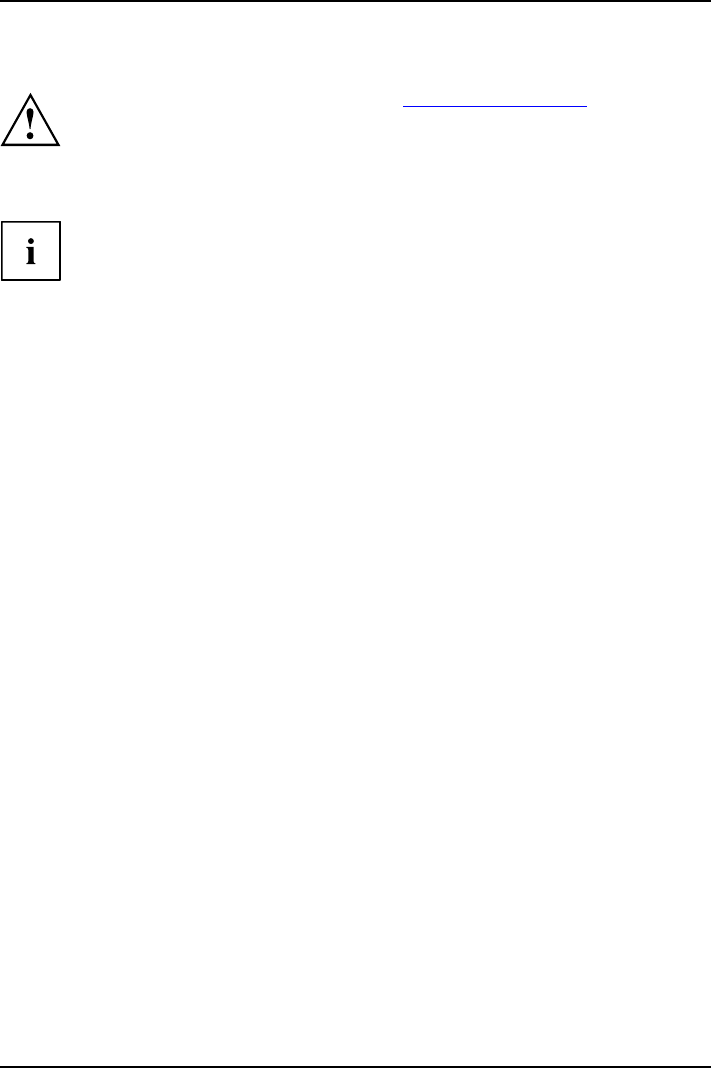
Using your Pocket LOOX
Charging the battery
Preparationforuse
Please observe the safety information in the "Important notes", Page 2 chapter.
Your Pocket LO O X is equipped with a pow erful battery. When you’re on the road
your Pocket LOOX is powered by the built-in battery.
Battery
The battery is not charged on delivery and should be charged for
12 hours prior to the first mobile use.
The battery charging time is otherwise approx. 4 ho urs. W hen the Pocket
LOOX is operating, the charging time is extended.
If the Pocket LOOX is charged using the USB port, the cha rging p rocess can
take longer than when using the AC adapter. The c harging time depends
on the USB port of the connected computer.
You have two ways of re-charging the battery:
• you can connect the Pocket LOO X directly to an AC outlet with the AC ada pter
or
• you can connect the Pocket LOOX to a computer’s USB port using the USB cable.
Charging the battery using the AC adapter
BatteryACadapter
You can connect the AC adapter directly to the Pocket LO O X.
► Connect the USB cable to the Mini-USB port of the Pocket LO O X.
► Connect the USB cable to the A C adapter.
► Connect the AC adapter to an electrical outlet.
The installed batte ry will now be charged. The power-o n indicator flashes red.
You can use the Pocket LOO X during the charging process. This extends the charging time.
8 A26391-K197-Z126-1-7619, edition 1


















