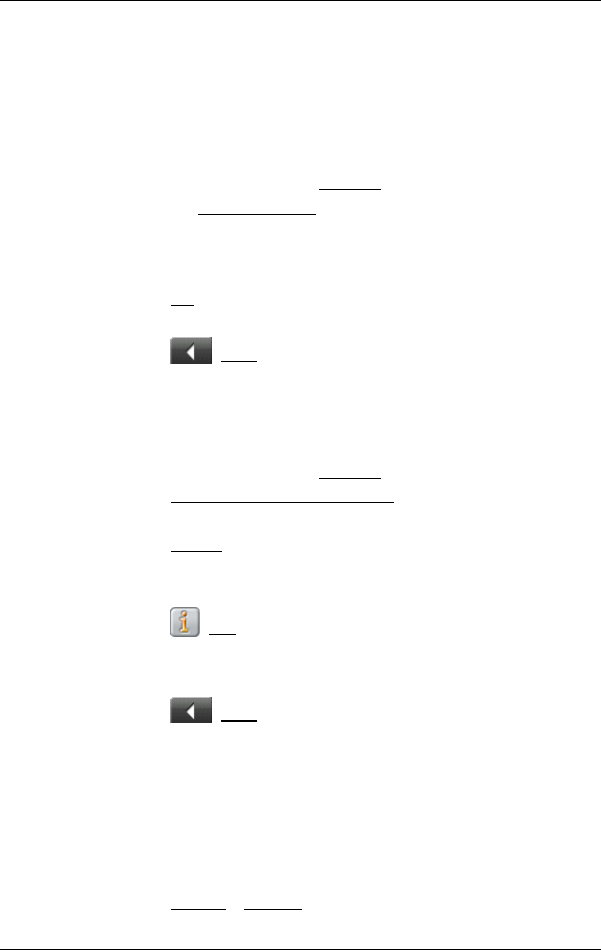
User’s manual MN7 PDA
- 50 - Configuring the MN7 PDA
5.1 Weather Service
The Weather Service service is always available and does not require a
subscription.
The Weather Service service provides a 3-day weather overview for a
selected location.
1. In the Main Window, tap the Services
button.
2. Tap on the Weather Service
button.
The Weather Service window opens.
3. Enter the location for which you would like to receive a weather
overview. You can also enter the postal code.
4. Tap on OK
.
The weather overview appears.
► Tap on (Back) to close the weather overview.
5.2 HRS Hotel Reservation Service
The HRS Hotel Reservation Service service is always available and
does not require a subscription.
1. In the Main Window, tap the Services
button.
2. Tap on HRS Hotel Reservation Service
.
3. Enter the required details.
4. Tap on Search
.
Various hotels are shown in an overview.
5. Select a hotel by tapping on the corresponding button.
► Tap on (Info) to receive details of the selected hotel. You will
also see the HRS telephone number for booking the hotel. You can
dial this number directly from the application if your PDA supports
this function.
► Tap on (Back) to close the HRS Hotel Reservation Service
service.
6 Configuring the MN7 PDA
The SETTINGS window is the point from which you can start customising
the MN7 PDA to match your personal preferences.
Settings can be accessed via the options in the S
TART window and via
the options in many windows of the navigation application.
► Tap on Options > Settings.


















