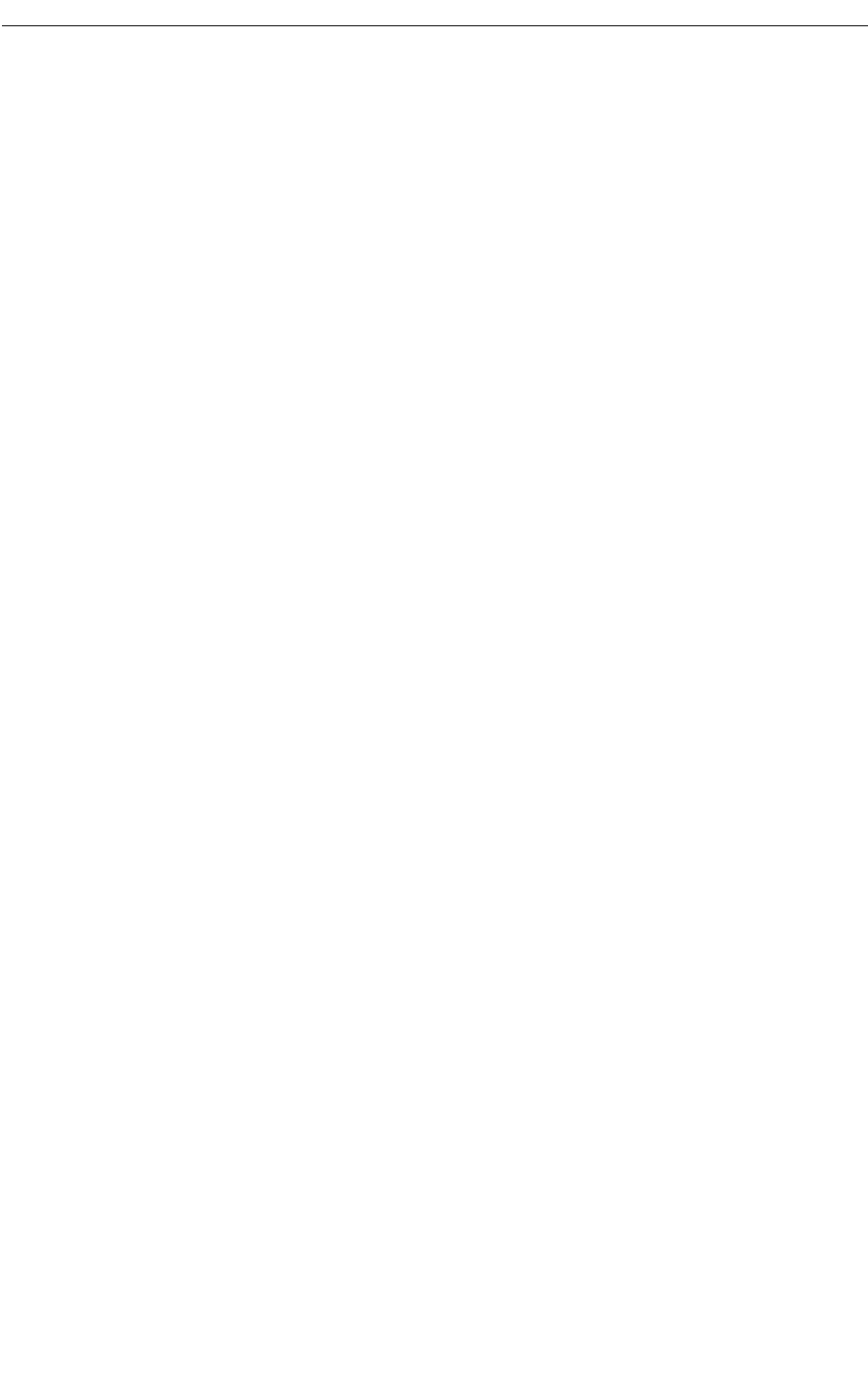
Mailbox Preferences
13
Receiving Screened Calls
You have the following options when you receive a screened call:
• Press # to accept the call.
• Press 1 to replay the announcement.
• Press 2 to send the call to voice mail.
• Press 3, and then enter the extension number to forward the call to another extension.
• Press
* to refuse the call.
Changing the Message Envelope
When you listen to voice messages, an “envelope” is played for each message. By default, the
envelope contains the following information:
• Time and Date: The time and date the message was received.
• Source: The source of the voice message.
• Length: The length of the message.
You can change your envelope options or turn off the message envelope.
To change envelope options:
1. Access your mailbox as described on page 5.
2. Press 4 to select the Personal Options menu.
3. Press 4 to select the Message Envelope Options menu. You have the following options:
• Press 1 to enable or disable the time and date options.
• Press 2 to enable or disable the message source option.
• Press 3 to enable or disable the message length option.
• Press 4 to enable all options.
• Press 5 to turn off the envelope.
• Press # to accept the changes.
• Press
* to return to the Personal Options Menu.
Changing the Message Search Order
You can change the order in which you retrieve your new and saved messages based on the
date and time they are received. When more than one message is left in your mailbox, the
search order can be configured as first in/first out (the oldest message is played first) or last
in/first out (the newest message is played first).
To change the message search order:
1. Access your mailbox as described on page 5.


















