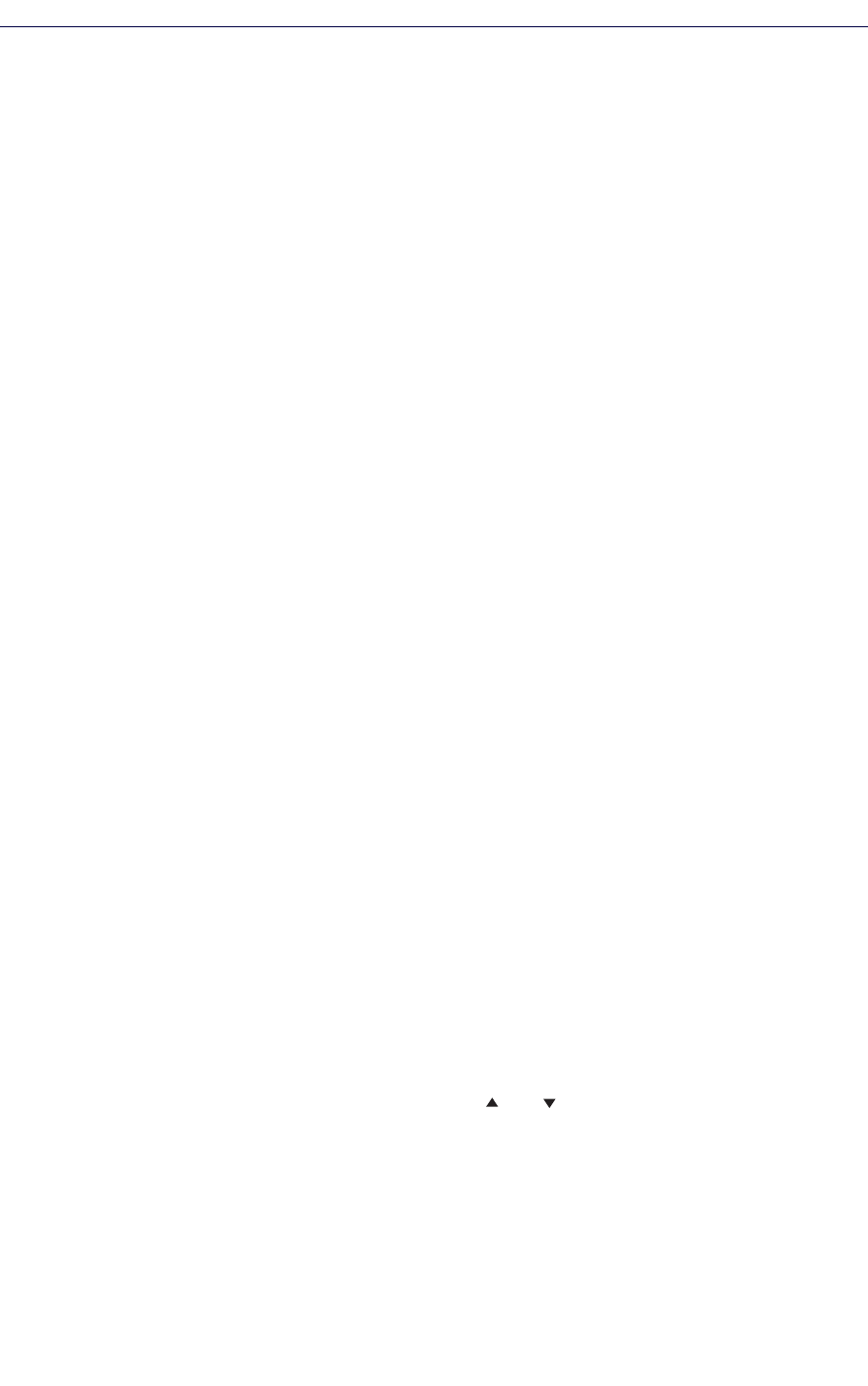
5624 Wireless Handset User Guide
62
3. Enter a PIN code.
4. Press "OK".
Change the PIN Code
1. Select “Locks”.
2. Select "Phone Lock".
3. Select "Change PIN code".
4. Enter the old PIN code.
5. Press "OK".
6. Enter a new PIN code twice.
7. Press "Save".
Display Settings
Screen Saver
1. Select “Display”.
2. Select “Screen saver”.
3. Select “Information”, or “Black”.
Selecting "Information" displays time and status information. The display turns off when the
handset is not used.
4. Press "Back".
Brightness
1. Select “Display”.
2. Select “Brightness”.
3. Select “Normal” or “Power save”.
4. Press "Back".
Contrast
1. Select “Display”.
2. Select “Contrast”.
3. Increase/decrease the contrast by pressing and on the Navigation key.
4. Press "Back".


















