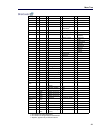5624 Wireless Handset User Guide
34
Cisco MSE Location
APs measure the client signal strength for received data packets and forward the measurements
to the Cisco Mobility Services Engine (MSE). Your system administrator must configure the
5624 handset for Cisco RTLS.
Ekahau RTLS
The 5624 handset collects information about the APs and their measured radio field strength
and forwards the information to the Ekahau Positioning Engine: it calculates the location of the
5624 Handset. Your system administrator must configure the 5624 Handset for Ekahau RTLS.
This function requires a license.
Alarm with Data
You must manually define and store the data. To use the function, one soft/hot key/Navigation
key in the handset must be defined as a shortcut to the “Edit alarm data" menu. See the Mitel
5624 Wireless Handset Configuration Guide. The stored data is added to all types of alarm at
transmission.
Automatic Call after Alarm
You can configure a handset to call a pre-defined number after an alarm has been sent.
Depending on the settings, the call can be established in the following modes;
• Loudspeaking mode, or
• Monitor mode, or
• Normal mode.
See the Mitel 5624 Wireless Handset Configuration Guide for more information.