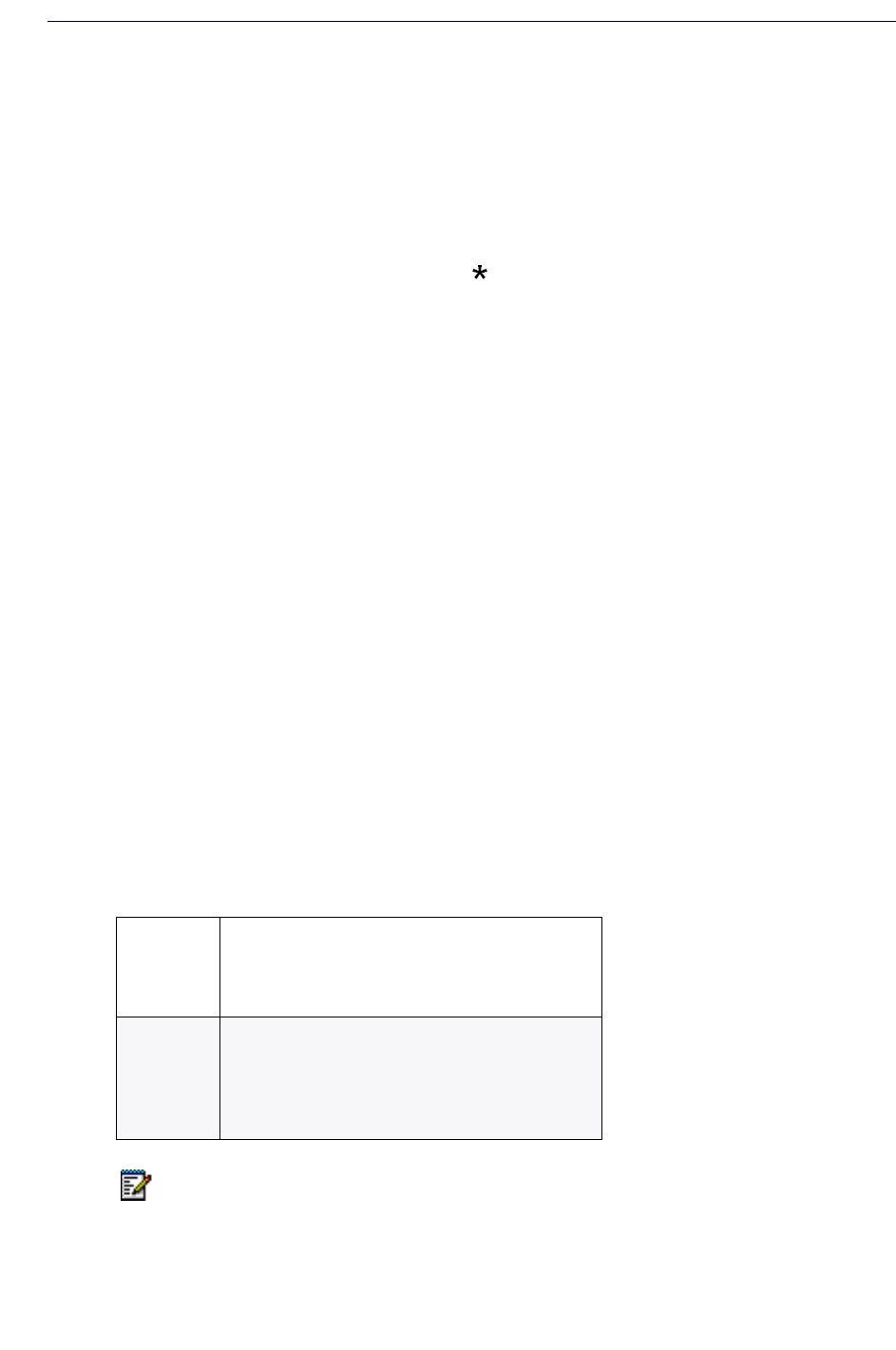
About Your Phone
5
Contacting Emergency Services
This handset, like any wireless phone, communicates using radio signals. As with any wireless
phone, you may not be able to establish a connection under all conditions; therefore, you should
not rely solely on a wireless telephone for essential, emergency communication. The key lock
feature disables the handset keypad and prevents the accidental dialing of numbers that may
result in nuisance calls. It also prevents accidental calls to emergency services numbers like
911, 999, or 112.
To disable the key lock feature, press the key and then press the Yes softkey.
Currently, mobile IP phones do not support Enhanced 911 (E911) operation. If emergency
services are required, it is necessary to keep the system administrator and location database
up-to-date.
Tips for your Comfort and Safety
Don't Cradle the Handset!
Prolonged use of the handset can lead to neck, shoulder, or back discomfort, especially if you
cradle the handset between your ear and shoulder. If you use your phone a lot, you may find
it more comfortable to use a headset. See the section on headset usage elsewhere in this guide
for more information.
Protect your Hearing
Your phone has a control for adjusting the volume of the handset receiver or headset. Because
continuous exposure to loud sounds can contribute to hearing loss, keep the volume at a
moderate level.
Frequency Range
The handset is a radio transmitter and receiver. When it is on, it receives and sends out radio
frequency (RF) energy. The handset operates on different frequency ranges depending on
market and employs commonly used modulation techniques:
EU b/g: 2400–2483.5 MHz (Ch 1–13) and
a: 5150–5350 MHz (Ch 36, 40, 44, 48, 52, 56, 60,
64), 5470–5710 MHz (Ch 100, 104, 108, 112,
116, 120, 124, 128, 132, 136, 140)
USA/CAN b/g: 2400–2483.5 MHz (Ch 1–11) and
a: 5150–5350 MHz (Ch 36, 40, 44, 48, 52, 56, 60,
64), 5470–5710 MHz (Ch 100, 104, 108, 112,
116, 120, 124, 128, 132, 136, 140), 5725–5875
(Ch 149, 153, 157, 161, 165)
Note: DFS channels should be avoided as Mobile devices are prevented from using
these channels without a period of listening to ensure radar avoidance. This listening
time causes delays in the ability to communicate with the WiFi infrastructure and therefore
are not suitable for voice. Instead configure the PP to use UNII-1 channels.


















