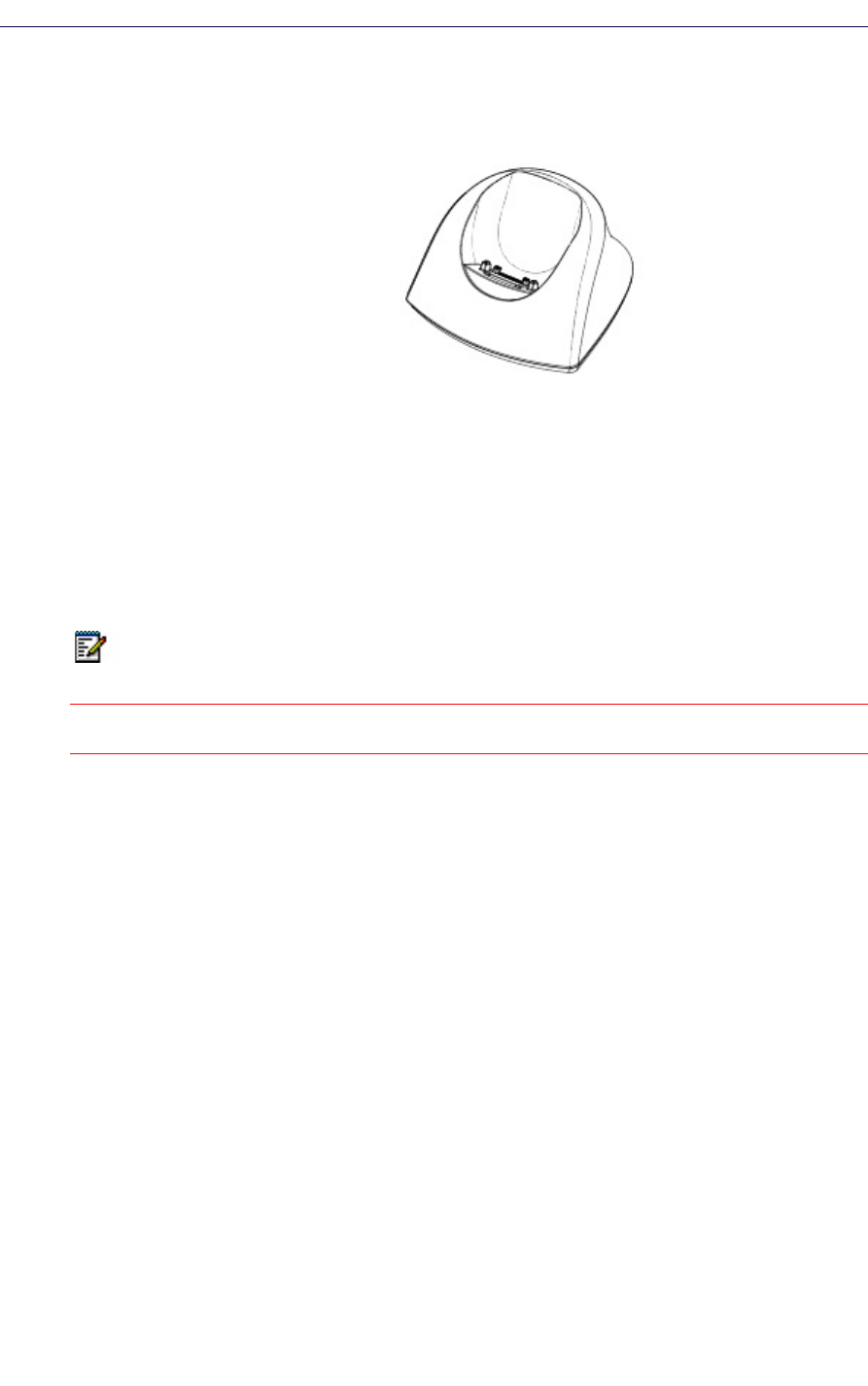
5624 Wireless Handset User Guide
4
Chargers
Desktop Charger
Figure 2: Desktop Charger
You use the DC3 desktop charger to charge the handset and the Mitel 5624 Desktop
Programmer to download new software and synchronize parameters. The units look the same
except that the Desktop Programmer has an USB connection.The handset is fully operational
while placed in the charger.
The charger is delivered with a plug-in power supply and is connected into an ordinary wall
socket.
Caution: Use only the provided power supply.
Rack Charger
The CR3-DAA is a new version of the CR3 Charging Rack:
• The CR3-DAA Charging Rack charges six 5603/5604/5624 handsets simultaneously and
is used for charging and configuration.
• The CR3-DBAC Charging Rack charges six 5603/5604/5607/5624 handsets simultaneous-
ly and is used for charging only.
For more information, see the 5603/5604/5607/5624 Rack Charger Installation and Operation
Guide.
Battery Pack Charger
The battery pack charger can charge up to six spare batteries. For more information, see the
5603/5604/5607/5624 Rack Charger Installation and Operation Guide.
Note: Use the charger only within the temperature range of +5° C – +40° C.


















