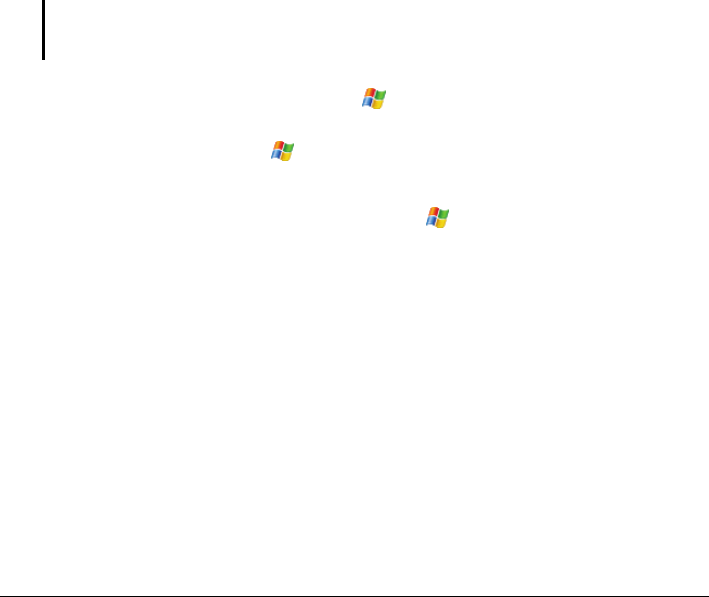
7.3 Power Problems
Pow
z The remaining battery power may be too low to run your Pocket PC.
ocket PC and to external AC power. Then,
z Y (See
“
If a
allo ollowing to free memory on your Pocket PC.
er does not turn on when using battery power
Connect the AC adapter to your P
turn on your Pocket PC.
Battery runs out of power quickly
ou might be using your Pocket PC in ways that drain power quickly.
Power-Saving Tips” in Section 3.1 for more information.)
7.4 Memory Problems
warning message of not en gh memory appears due to the memory
cation problem, try the f
ou
CAUTION: Be discreet when you delete files. Deleting files of which the function is
unknown can cause programs or features to malfunction. It is appropriate to make a backup
before deleting files.
Delete files you no longer need. Tap
z
Æ
Programs Æ File Explorer. Tap and
hold the
find your larg
file you wish to delete and then tap
Delete on the shortcut menu. To
est files, tap
Æ
Larger than 64KB Æ Go.
Remove programs you no longer need. Tap
Programs Æ Search. In the Type list, tap
z
Æ
Settings Æ System Æ
Remove Programs. Tap the program you want to remove and then tap Remov
In Internet Explorer options, delete all files and clear history. In Internet
Explorer, tap
Menu Æ Tools Æ Options Æ Memory. Tap Delete Files and Cle
History
.
e.
z
ar
78


















