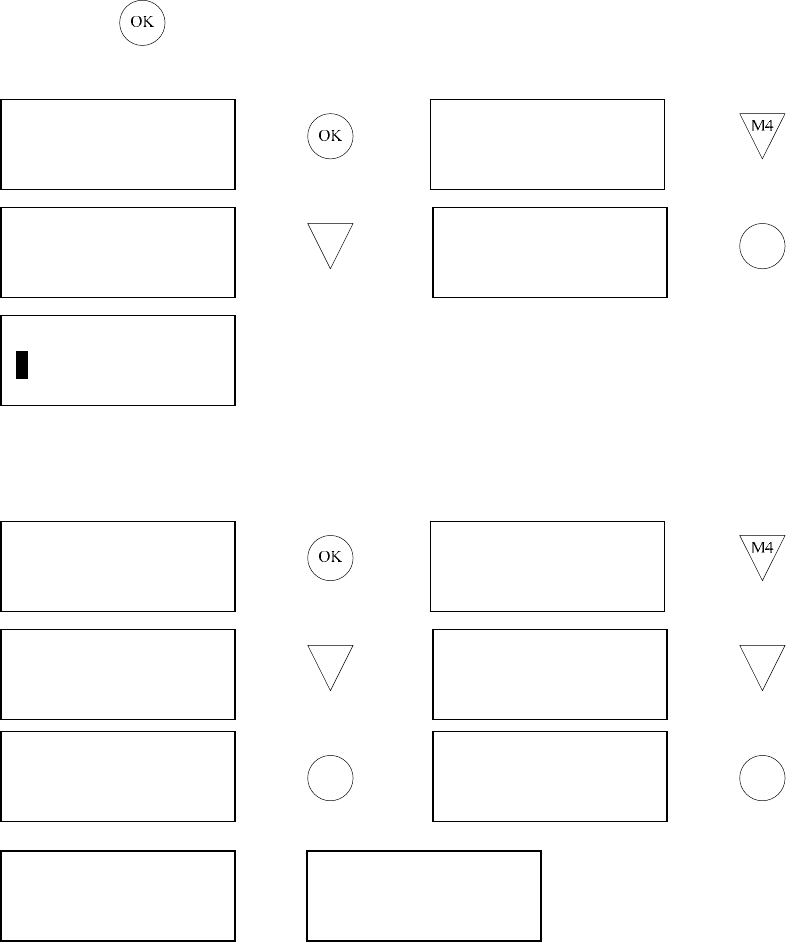
22
entry added, show all the entries in the phone book to verify by users. If users
press the button, the flow will be just like the actions in the phone book
→
→
→
→
→
M4
→
→
OK
→
● Delete
→
→
→
→
→
M4
→
→
M4
→
→
OK
→
→
OK
→
→
3.1.2 Dialed Calls
All the LCD displaying or actions are as same as the flow of Received. Please
check out the chapter 6.1 for the detail as above.
3.1.3 Missed
All the LCD displaying or actions are as same as the flow of Received. Please
check out the chapter 6.1 for the detail as above.
>John
>12345678
>Dial Out
>Detail
>Dial Out
>Detail
>Detail
>Add to Book
Entry name
>John
>12345678
>Dial Out
>Detail
>Dial Out
>Detail
>Detail
>Add to Book
>Add to Book
>Delete
Delete it?
Delete ok…
>12345678


















