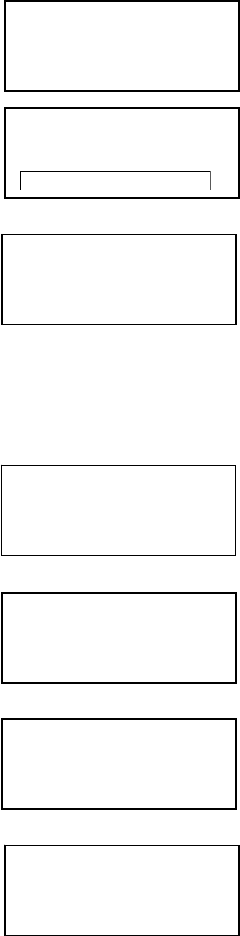
16
presses C button to reject call waiting.
2.7.10 LCD Display for firmware upgrading mode
Firmware file downloading mode
Writing the firmware after the firmware downloading
Request for the rebooting after the firmware
upgrading
2.7.11 LCD Display for saving and rebooting mode
Saving the configurations while users had be changed
Users reboot this unit from the remote side
Request for the keypad pressing to reboot
Users reboot this unit by the keypad pressing
2.7.12 LCD Display for edit mode
The characters and digits were entered from the left to the right side. The
Download…
Download…
Writing…
Dld
Completed…
Please reboot
Saving…
Rebooting…
Rebooting?
Please Wait…


















