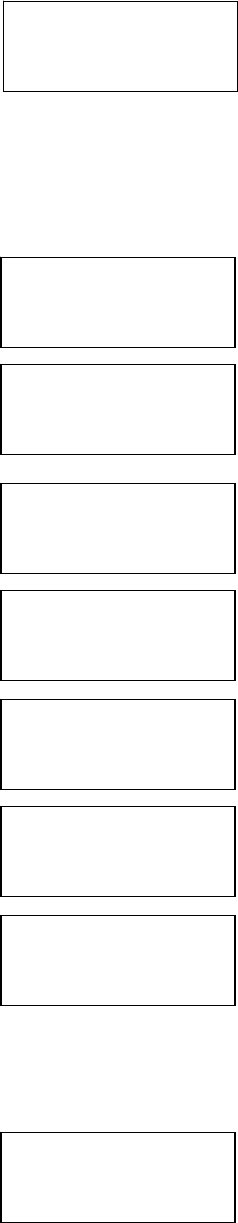
15
2.7.7 LCD Display for Incoming Call state
When it received incoming call, it will show incoming
call display name and Line number
2.7.8 LCD Display in CONNECTED state
During the talking state and running the timer
During the talking state and running the timer
The timer will still go on while the mute function was
enabled during the conversation.
Transfer action during the call.
Hold the established call.
Parking the call.
Enable the conference function and start the timer
from the beginning.
2.7.9 LCD Display in Call Waiting state
Under conversation and LPSP5101 received
incoming call. LCD of LPSP5101 will display incoming
call number.
User can press Line button to pick up call waiting or
Line 1 Talking…
00:00:10
Line 2 Talking…
00:00:10
Mute…
00:00:10
Transfer…
Hold…
Parking…
In Conference…..
00:10:10
Line 1 Talking.……
65605
Jaosn
65605


















