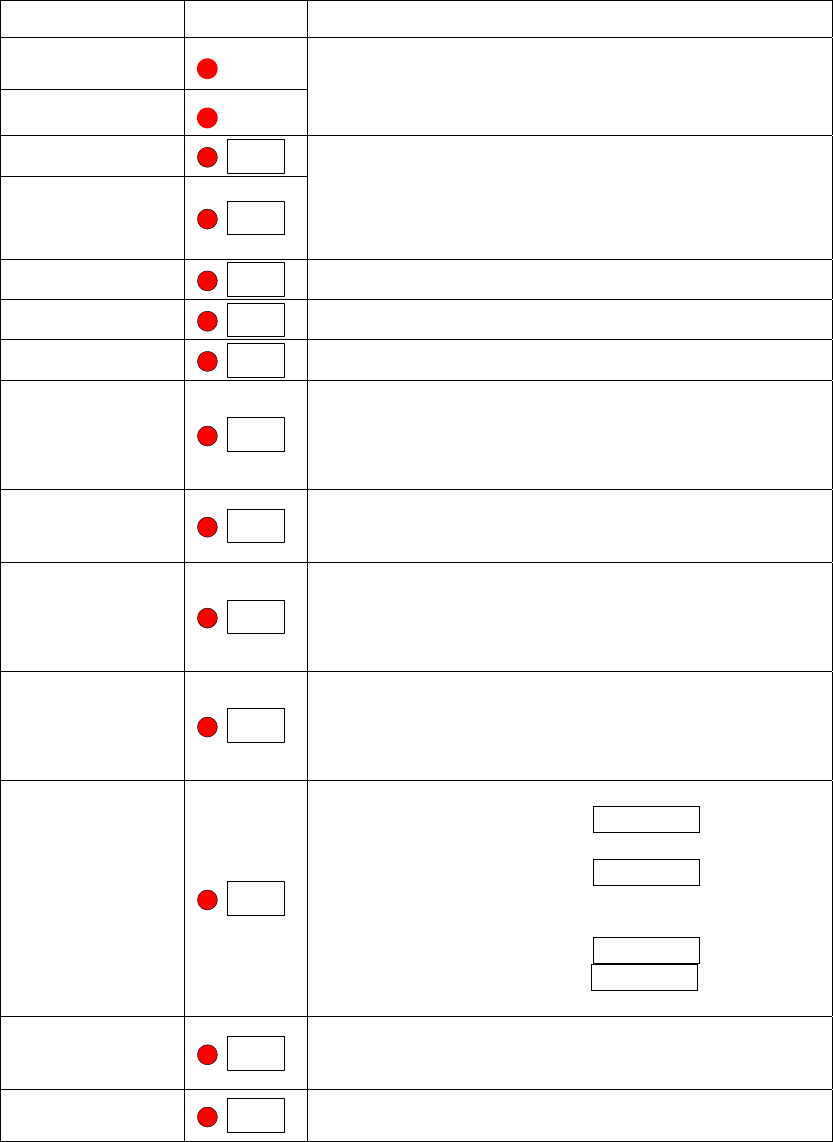
18
2.9 LED Display
While users power on this phone set, all the LED will be lighted up before the
system initializing procedure finished. The function LED will be light while
users press the function keys; and will be blink while users press the function
keys for twice. The following definitions are for the LED:
LED Key Function description
LED1
LED2
1 Flashing for the incoming call.
Flash time : 200ms on; 200ms off
2 Lighting for the OFFHOOK.
K1 LED
K1
K2 LED
K2
1. Flashing for the line holding
Flash time : 500ms on; 500ms off
500ms on; 1000ms off
2. Lighting for the line in use.
K3 LED
K3
Light up while user press this for the speed dial
K4 LED
K4
Light up while user press this for the speed dial
K5 LED
K5
Light up while user press this for the speed dial
K6 LED
K6
1. Light up while user enabled forward function
(unconditional/ No Answer/ Busy).
2. Light off when user diable forward function.
K7 LED
K7
1. Light up while users enable the DND function
2. Off while users disable the DND function
K8 LED
K8
1. Light up while user has missed call.
2. Light Off while users checked out the miss
called records
K9 LED
K9
1. Light up while users have the voice mail
2. Off while users checked out the voice mail
records
K10 LED
K
10
Press during communication to do blind transfer.
1. A communicate with B→Blind Tran. + C’s
number→hear nothing (C ring) → Blind transfer
2. A communicate with B→Blind Tran. + C’s
number→C Busy → hear special tone then
retrieve B immediately
3. A communicate with B→Blind Tran. + C’s
number (not finished) →Blind Tran. Retrieve
call
K11 LED
K
11
1. Light up while users enable the mute
2. Off while users cancel the mute
K12 LED
K
12
1. Light up when user is using headset mode.
2. HEADSET button works the same like


















