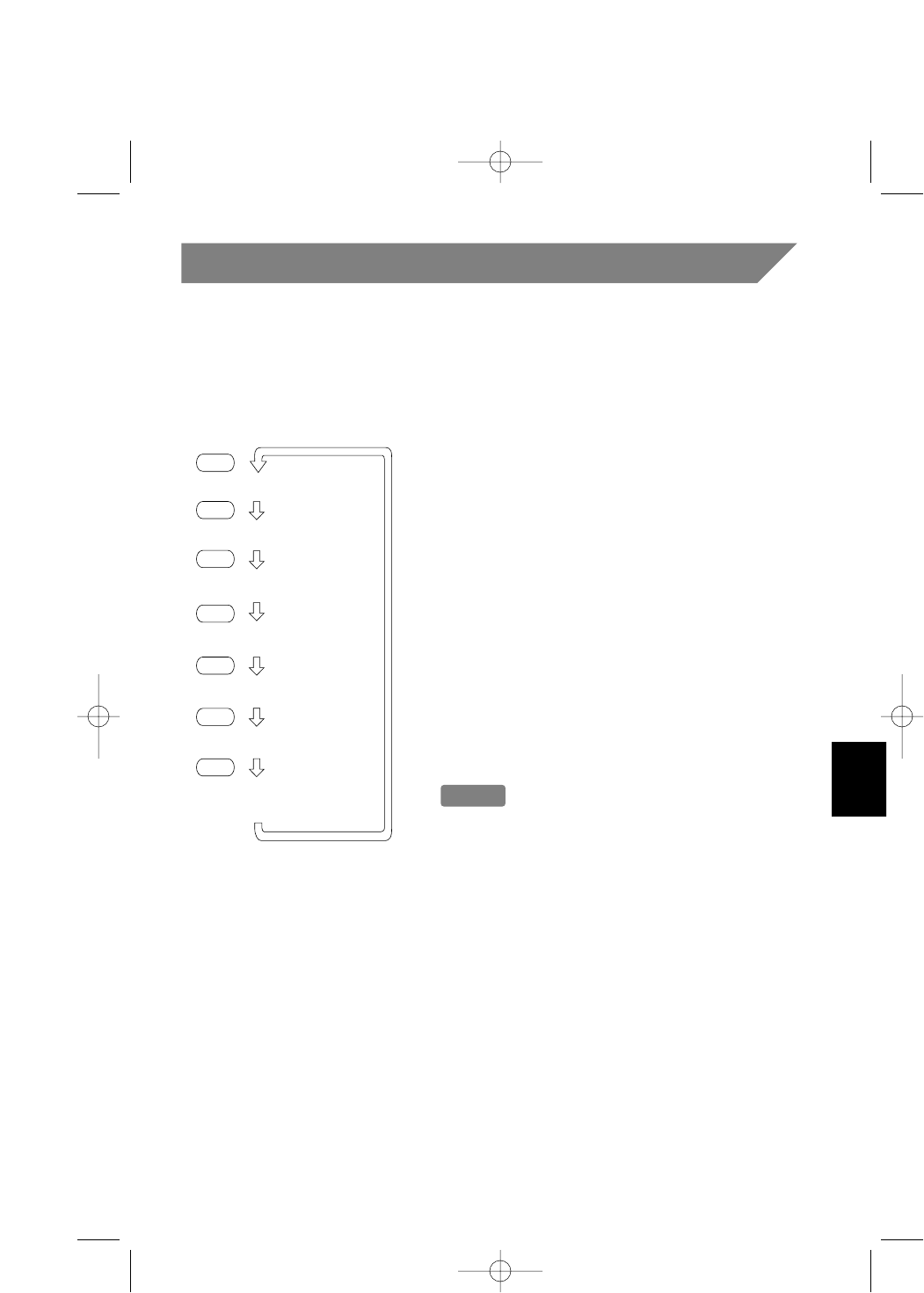
33
The Answering Machine
(continued)
Setting up Your Answering System
Using the Menu Mode
The Menu mode allows you to set the following Answering System functions.
• To scroll through the menu option, repeatedly
press
MENU. The system returns to standby
after the last menu option. A confirmation tone
sounds to indicate Standby Mode.
• If any of the following occurs during menu
setup, the system returns to standby. Start over
with the menu function after the interruption.
- Press
TALK/FLASH
- Press PLAY/STOP
- 30 seconds lapse of time
• The idle time default setting is 30 seconds. If
the system remains idle for 30 seconds, an error
sounds and the system returns to standby.
• You can use
VOL ▲ or ▼ to adjust the
announcement volume level during a
voice prompt/guidance.
Notes
• For your convenience, voice
prompts will guide you through
the menu mode.
• To exit menu mode, press
PLAY/STOP. To move to the next
menu option, press
MENU.
MENU
MENU
MENU
MENU
MENU
"Time"
"Security Code"
"Ring Time"
"Record Time"
"Message Alert"
MENU
"Hello"
MENU
Return to standby
with tone sounds.
UC374BH(MPH6990) OM ENG 6/5/02 8:57 AM Page 33


















