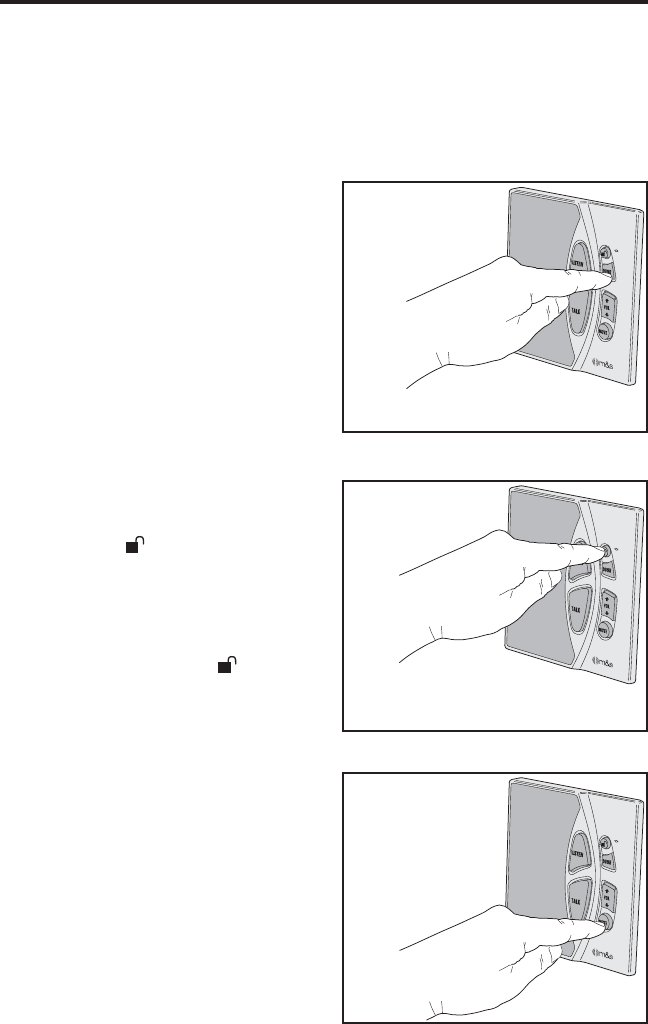
11
General Operation (Continued)
Door to Room and Door to Patio Communications
When visitors arrive, they push a door station button to announce their
arrival. Pressing the door station’s button sounds a chime on all stations
(unless the station is set to Do-not-disturb Mode).
Door Button
To communicate with the visitor at
the door station, press and hold
the room or patio station’s DOOR
button while speaking. Release the
DOOR button to listen to the visitor
for 25 seconds. Press and hold the
DOOR button again at any time to
continue talking to the visitor, each
time the DOOR button is released,
the listening time will be extended
another 25 seconds.
Unlock Button
If a door release has been installed,
pressing the
button on a room
station will activate the door release
for four seconds (if the door release
feature is enabled for the station on
the hub). The door release will stay
activated as long as the button is
held down.
Mute Button
The communication session can be
canceled at any time before the 25
second listening period expires by
pressing the MUTE button.
PRESS THE UNLOCK BUTTON
TO ACTIVATE THE DOOR
RELEASE FOR FOUR SECONDS
THE DOOR RELEASE WILL STAY ACTIVATED
FOR AS LONG AS THE UNLOCK BUTTON IS PRESSED
Figure 20. Unlock Button
PRESS AND HOLD THE
DOOR BUTTON TO TALK
TO A VISITOR AT
THE DOOR STATION
RELEASE THE DOOR BUTTON TO
LISTEN TO THE VISITOR AT THE DOOR STATION
(LISTEN LASTS FOR 25 SECONDS)
Figure 19. Door Button
PRESSING THE MUTE BUTTON
ANYTIME DURING LISTENING
STOPS THE INTERCOM
SESSION
Figure 21. Mute Button


















