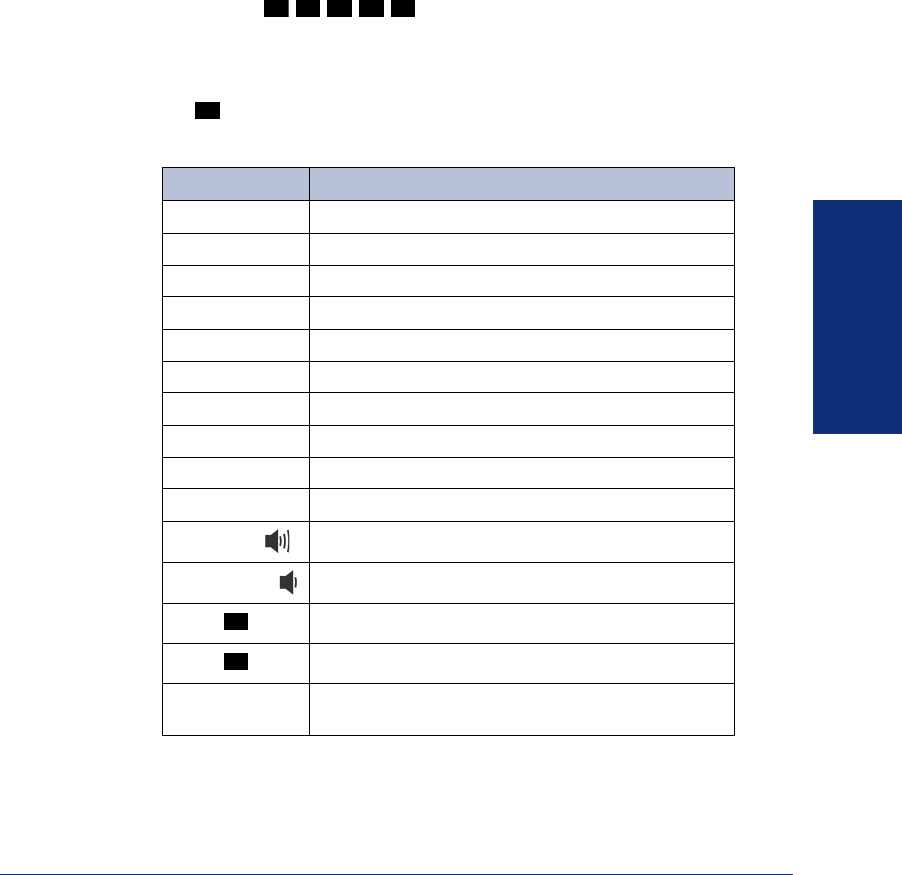
71
Inter-Tel
®
Model 8560/8660 User Guide
MOVING ON
To search for a directory name or feature using IDS:
1. If the endpoint is idle, press the DIRECTORY menu button, then press the menu
button for the desired directory (
IC, OUTSIDE, or FEATURE).
If placing a call, choose between
IC DIRECTORY and OUTSIDE CALL.
2. Press the dialpad buttons to enter characters (up to 16 characters). (See the fol-
lowing table for dialpad button character descriptions.) Each dialpad button rep-
resents several characters. As you press the dialpad buttons, the system connects
the character sequence to possible directory matches. For example, to enter
JONES, press
. This data entry method is similar to the “text
on nine keys (T9)” feature found on cell phones.
3. Press the >> and << menu buttons (or the high/low end of the Volume button) to
move alphabetically (or numerically) through the directory.
4. Press (or the menu button next to the entry) to dial a number or activate a
feature code while the entry is displayed.
BUTTON CHARACTERS REPRESENTED
00
11
2 2 A B C a b c Ç â ä à å ç Ä Å á
3 3 D E F d e f é ê ë è É
4 4 G H I g h i ï î ì í
55 J K L j k l
6 6 M N O m n o ô ö ò Ö ó ñ Ñ
7 7 Q P R S q p r s
8 8 T U V t u v ü û ù Ü ú
9 9 W X Y Z w x y z ÿ
Volume Up
Moves to the next entry (ignored if no entry is found)
Volume Down
Moves to the previous entry (ignored if no entry is found)
Returns endpoint to the state before entering IDS
Activates the selection
MUTE Moves the cursor to the preceding space, deleting exist-
ing characters
5 6 6 3 7
#
*
#


















