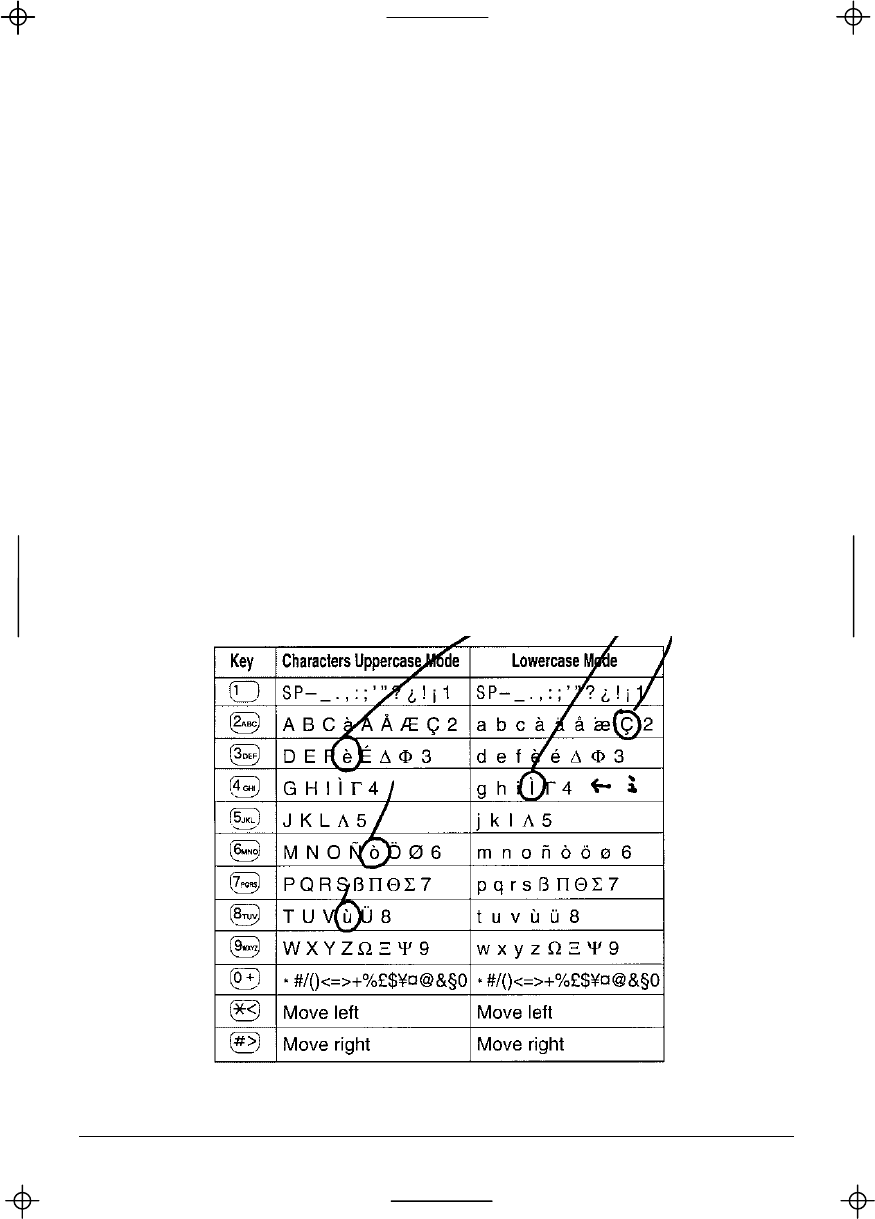
Kyocera KI-G100 GSM Handset - Ver.
0.3 Preliminary Version - 01.1999
MAINTENANCE
The equipment i.e. phone and charger do require some care. Please observe
the following:
• Store it in a clean, dust-free space. Its moving parts can be damaged by
dust.
• Keep it away from hot locations. High temperatures can shorten the life of
the electronic components and batteries, and warp or melt certain plastics.
• Do not try do disassemble the phone. If it is not working properly, call the
Kyocera Helpline.
• Use only the recommended battery chargers.
• Treat the phone gently and avoid dropping, knocking or shaking it.
• Keep the equipment out of reach of small children.
• Keep the phone dry and do not use harsh chemicals (such as solvents or
detergents) to clean it. To clean the phone, wipe it with a soft cloth slightly
dampened with a mild solution of soap and water.
• Always let your battery discharge completely before recharging it.
KEYPAD LETTERS ALLOCATION
The table below shows how letters are allocated to the 10 number pad keys.
Problem Solving / Helpful Hints
30


















