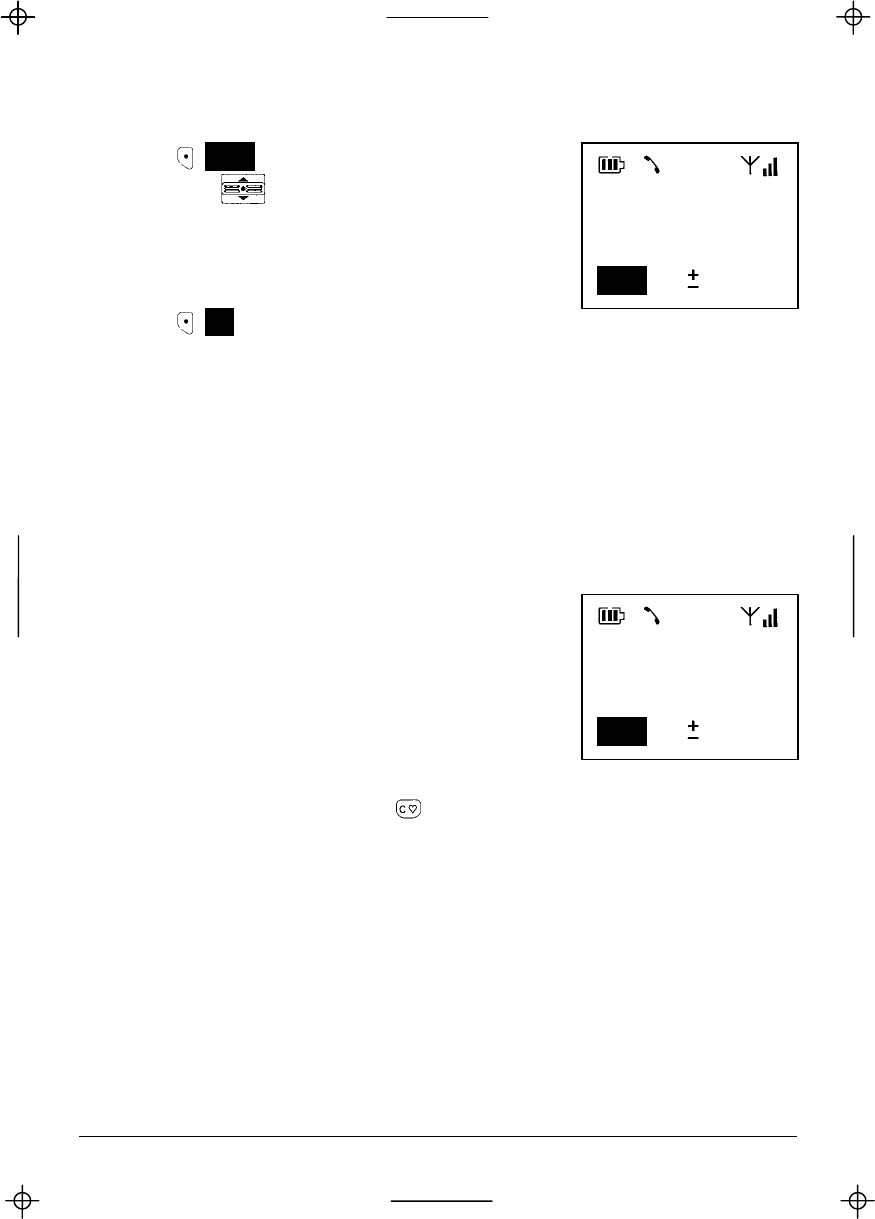
Kyocera KI-G100 GSM Handset - Ver.
0.3 Preliminary Version - 01.1999
To swap between active and held call(s)
• Press (Menu) to access the In-Call Menu
• Select with
(5 6):
Retrieve
Swap
if there is only one held party and
one active call
if there are more held parties and
active calls
Call 1/2
Active
+491795905001
1m32
Menu Mem
• Press (OK) to confirm
To manage a “Multiparty” call
A multiparty call can be managed with the “Exclude”, “Drop”, Join All”, “Hold All”
and “Private” options of the In-Call Menu (see previous section).
MANNER TALK MODE
The Manner Talk Mode allows you to make a call in
noisy environment with a higher comfort. The
sensitivity of the microphone is increased and
surrounding noises are filtered so you don’t need to
speak louder, and the earpiece volume is
increased.
When the Manner Talk Mode is activated, “M” is
displayed above the right softkey’s label.
Call
Active
02114973185
1m32 M
Menu Mem
• During a call, a long press on
activates or deactivates the Manner Talk
mode.
Extra Dialling Services
11


















