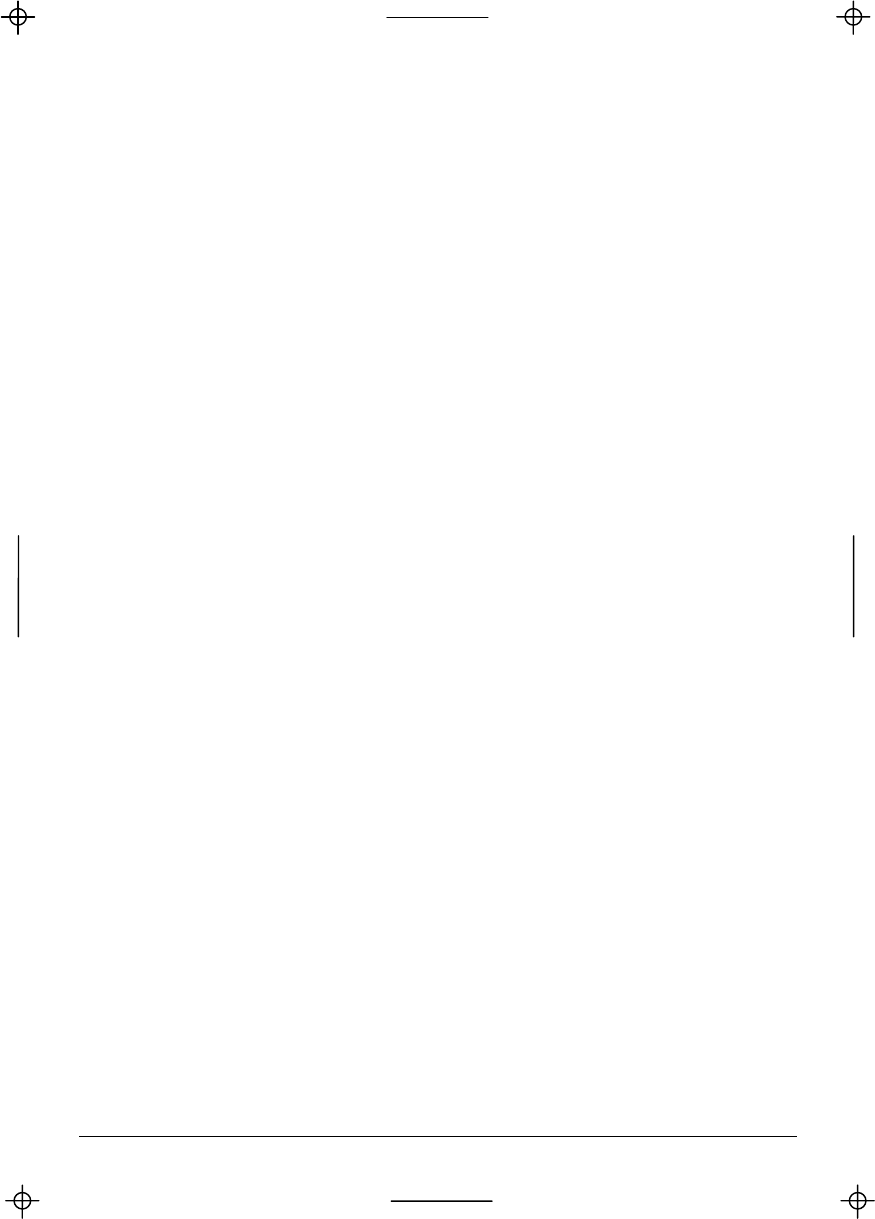
Kyocera KI-G100 GSM Handset - Ver.
0.3 Preliminary Version - 01.1999
8 IRIDIUM
This menu allows you to perform the settings related to the IRIDIUM satellite
operation. It is only shown when the IRIDIUM Adapter (accessory) is attached.
Please refer to the section “5. IRIDIUM” for more information.
81 Registration
This performs a manual registration request on the IRIDIUM satellite network.
82 DTMF Tones
You can choose here whether the DTMF tones will be transmitted during a call
for a fixed period of time when keys are pressed (setting “Short”) or as long as
the keys are being pressed (setting “Long”).
83 Services
The settings for Call Barring, Call Divert and Call Waiting on the IRIDIUM
network can be performed in a similar way as in Menu “4 Services” for the GSM
cellular operation.
Please notice, however, that Call Barring can only be set for all incoming and/or
all outgoing calls, and that Call Divert on No Answer is not available.
84 Modes
Should both a GSM cellular network and the IRIDIUM satellite network be in
range of your phone, your KI-G100 phone with its IRIDIUM attachment will
register on one of them according to the priority set in this menu. If a preferred
mode is stored in the SIM Card, this one will be adopted automatically.
• Select and confirm
1 GSM only to allow the phone to register always on a GSM cellular
network, never on the IRIDIUM satellite network
2 IRIDIUM only to allow the phone to register always on the IRIDIUM
satellite network, never on a GSM cellular network
3 Dual-1 to allow the phone to register on both, but with priority
on a GSM cellular network
4 Dual-2 to allow the phone to register on both, but with priority
on the IRIDIUM satellite network
Menus
23


















