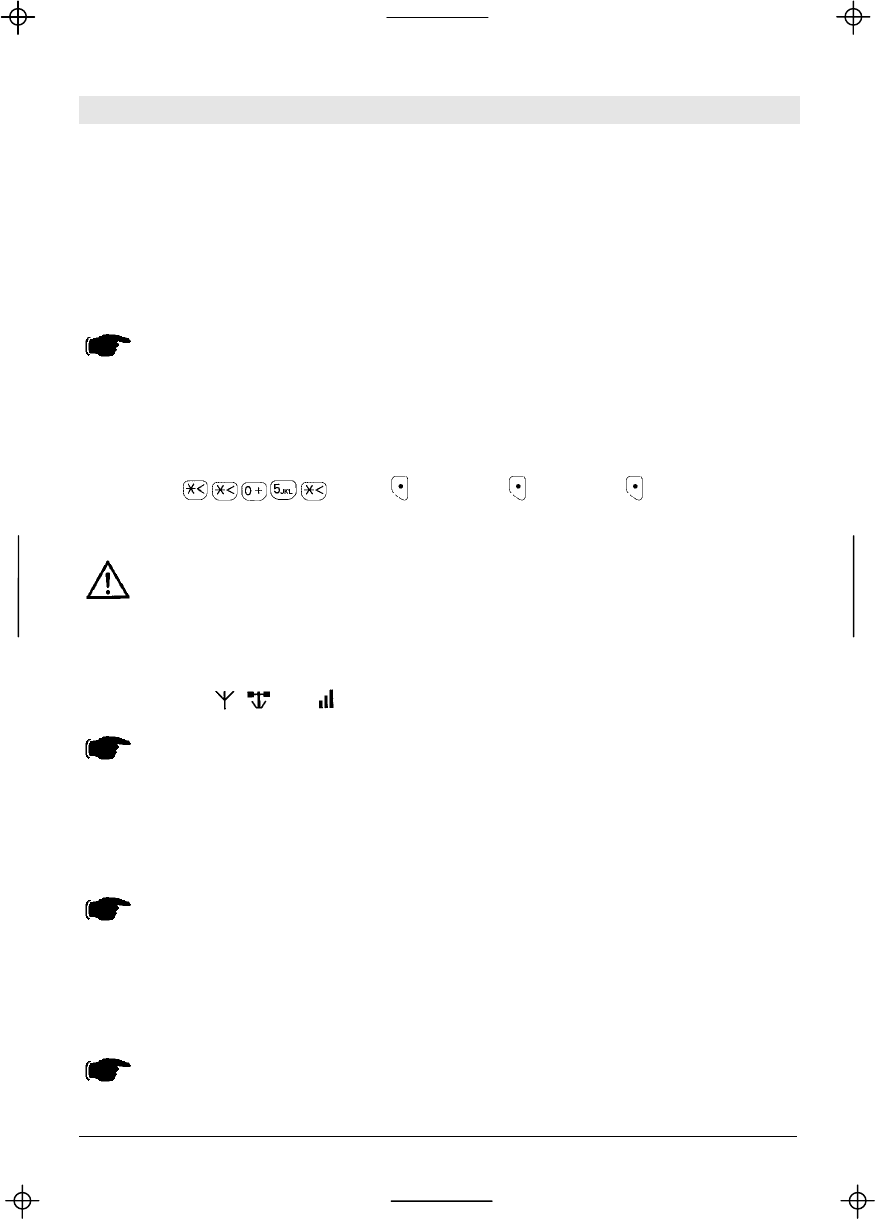
Kyocera KI-G100 GSM Handset - Ver.
0.3 Preliminary Version - 01.1999
6. Problem Solving / Helpful Hints
IN CASE OF A PROBLEM
Before contacting the Kyocera Helpline, please observe the following.
If the display shows “PIN is blocked”:
The PIN code has been entered incorrectly three times, you need the
PUK (PIN Unlocking Key) to release it.
• Decide on a new PIN
• Enter the following sequence:
[PUK] [new PIN] [new PIN] .
Caution: if you do not know your PUK, do not try to unblock your
SIM Card, as this will lead to it becoming permanently blocked, and
you will be charged by your Service Provider for a replacement SIM
Card. Contact your Service Provider who will give you the PUK and
help you to unblock your SIM Card.
If none of the
, and symbols are showing:
The network connection is lost. Either you are in a radio shadow (in a
tunnel or between tall buildings) or you are outside of the network
coverage area. Try from another place.
If the display doesn’t respond (or responds slowly) to key presses:
The display responds more slowly at very low temperatures. This is
normal and does not affect the operation of the phone. Take the phone to
a warmer place and try again.
If your phone does not go to the standby mode:
Switch off the phone, check that the SIM Card and battery are installed
correctly and switch on again.
Problem Solving / Helpful Hints
29


















