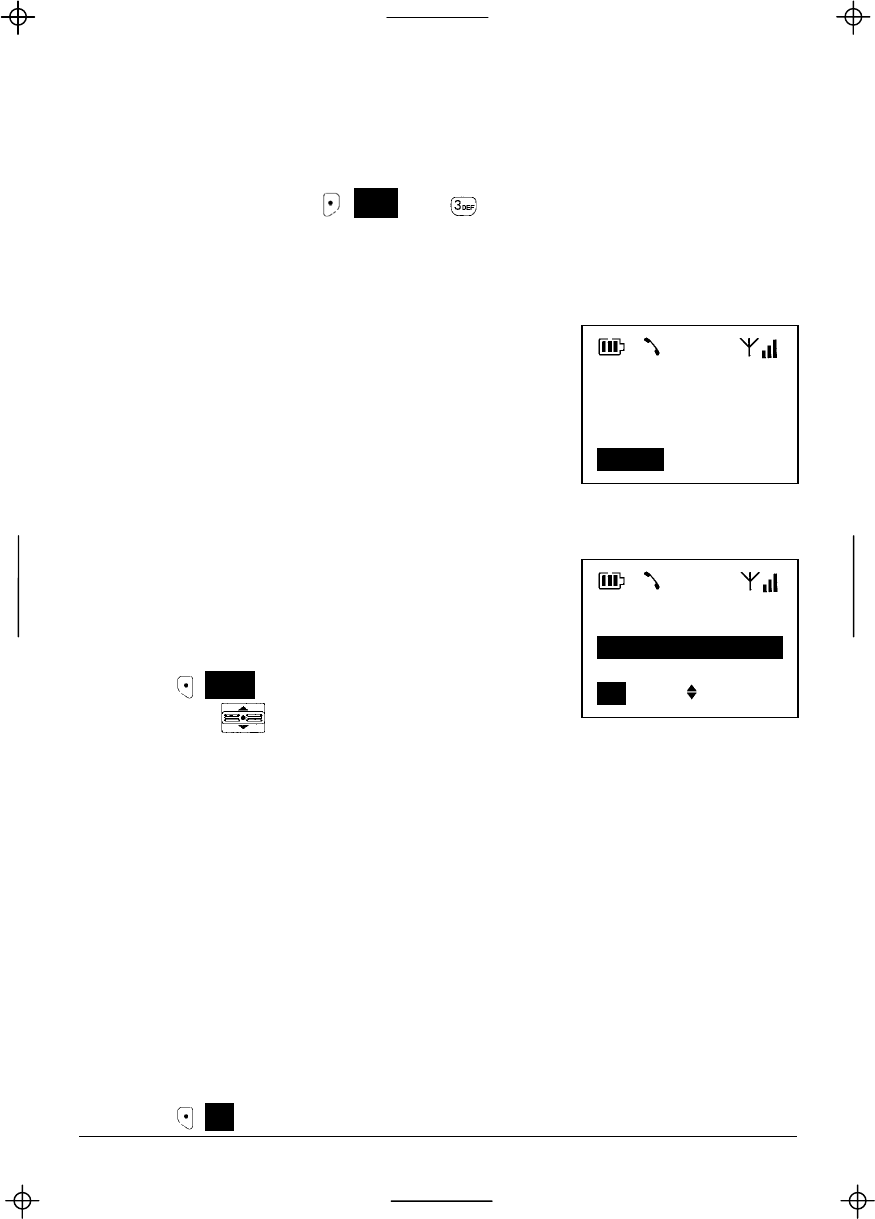
Kyocera KI-G100 GSM Handset - Ver.
0.3 Preliminary Version - 01.1999
CALLER LOG
Your KI-G100 is equipped with a caller log for identified calls (with telephone
number if Calling Line Identification is available) that have been received. To
recall this caller log, press (Mem) and . See also the Memory Menu option
“3 Received” page 26).
CALLING LINE IDENTIFICATION
The Calling Line Identification (CLI) service enables
your phone to display the phone number of your
caller. However, this will only occur if both parties
have this service activated (see Menu “44 Caller id”
p. 20).
Incoming
Call
+3222241810
Answer
IN-CALL MENU
During a call, you have access to a special “In-Call”
Menu (the availability of its options depend on the
call status, see next section).
• Press (Menu) to access the In-Call Menu
• Select with
(5 6):
Hold
or Retrieve
or Exclude
or Swap
End
or Drop
(Join All)
(Hold all)
(Private)
Tones Off
or Tones On
(Cost
or Total Cost)
Mute
Quit
to put the active call on hold (e.g. to make a second call)
to reactivate a held call
to select one of the parties to be put on hold
to put the active parties on hold and reactivate the held
ones
to hang up the active call
to select one of the parties to be hanged up
to reactivate all parties (if multiparty call, all parties held)
to put all parties on hold
to activate one party only and leave all others on hold
to switch off the DTMF tones
to switch on the DTMF tones
to display cost information (if available)
to display total cost information (if available)
to mute the microphone
to leave the In-Call Menu and return to the In-Call screen
In Call Menu
Quit
Hold
End
OK Quit
• Press (OK) to confirm
Extra Dialling Services
9


















