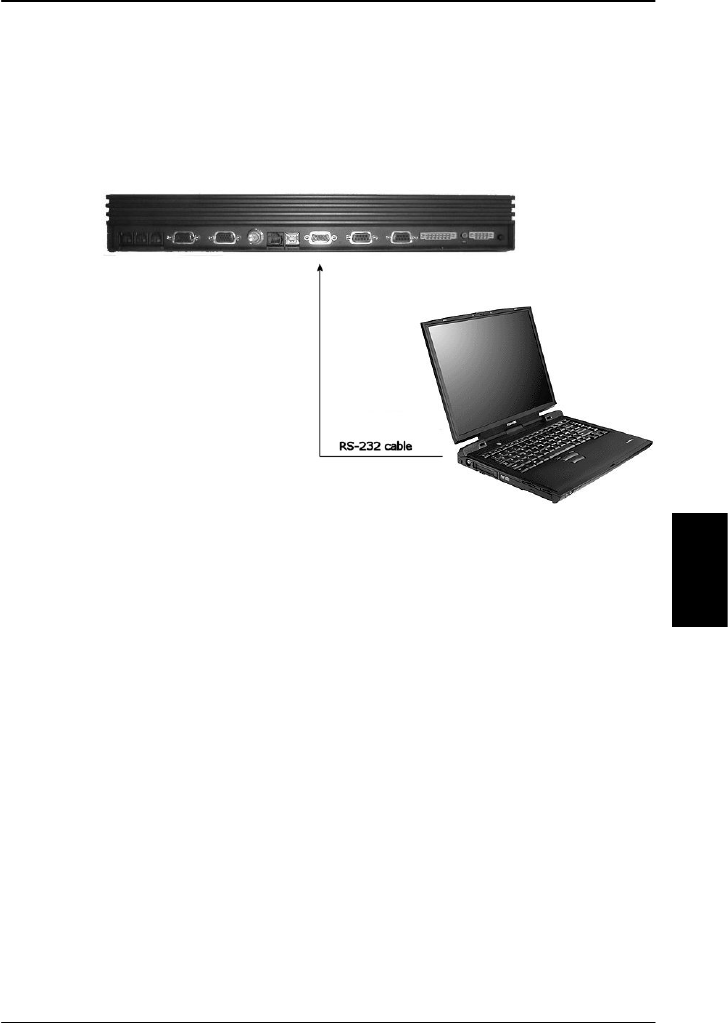
Set-up Using RS-232 PC Programs
5.2 Set-up Using RS-232
The illustrations below shows a typical hardware setup for
a MPDS or 9.6 kps data connection using the RS-232
interface.
MPDS or 9.6 kps data Hardware Connection.
For a MPDS or 9.6 kps data session, connect a RS-232
cable between the COM port of the computer and the RS-
232 interface on the Fleet system.
5.2.1 Set-up for MPDS
The terminal is connected to a PC or similar equipment via
a standard RS-232 cable. In this manual, the setup of a PC
running a MS-Windows operating system is described.
Configuring the TT-3088A
The transceiver has to be configured for the right ocean
region and LES operator that provides the MPDS service.
This is done using the handset user interface.
5
May 2005 77


















