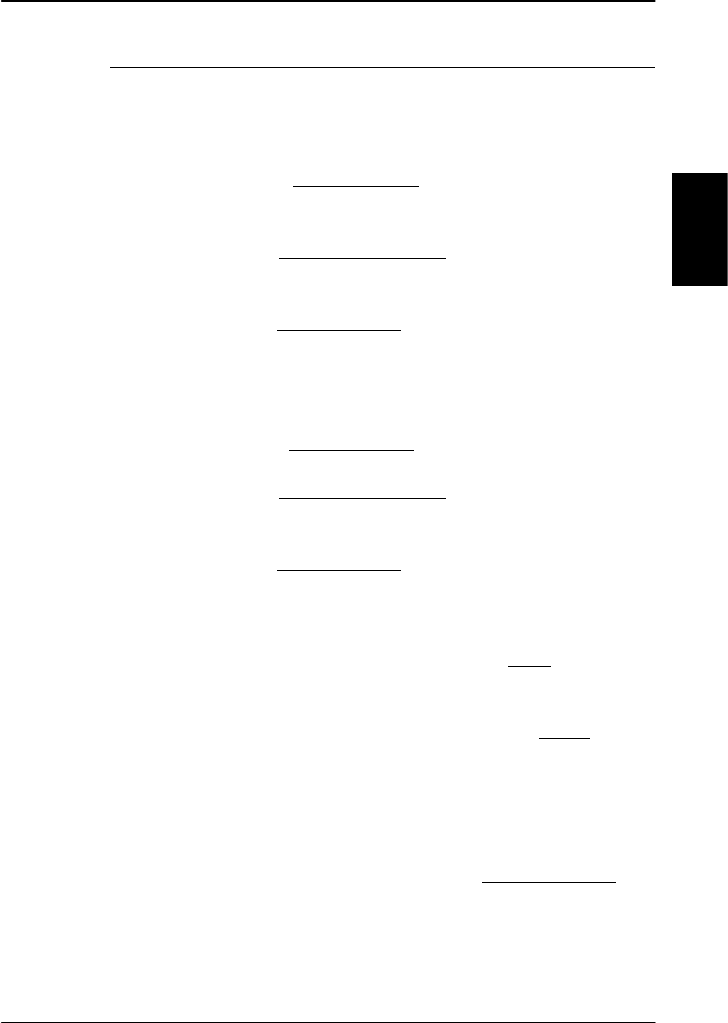
The Handset Introduction
2
Key Function
the system to power up.
This use of this key is depending on the
present MMI status.
In the Menu system
this key will exit the
current submenu until main level is reached.
When asked YES or NO
by the system, this
key will be interpreted as a ‘NO’ response.
When entering data
into the system, this key
will cancel the entry.
This use of this key is depending on the
present MMI status.
In the Menu system
this key will enter the
chosen submenu.
When asked YES or NO
by the system, this
key will be interpreted as a ‘YES’ response.
When entering data
into the system, this key
will accept the entry.
This key has two functions.
The primary function is to clear
the last
entered character. It is similar in function to
the backspace key on a PC.
The secondary function is to insert
new
characters. This is used when inserting new
Inmarsat Mobile Numbers (IMN’s), Phonebook
entries, etc.
This key has two functions.
The primary function is to scroll upwards
to
menu items not shown on the 2-line display of
the LCD.
May 2005 17


















