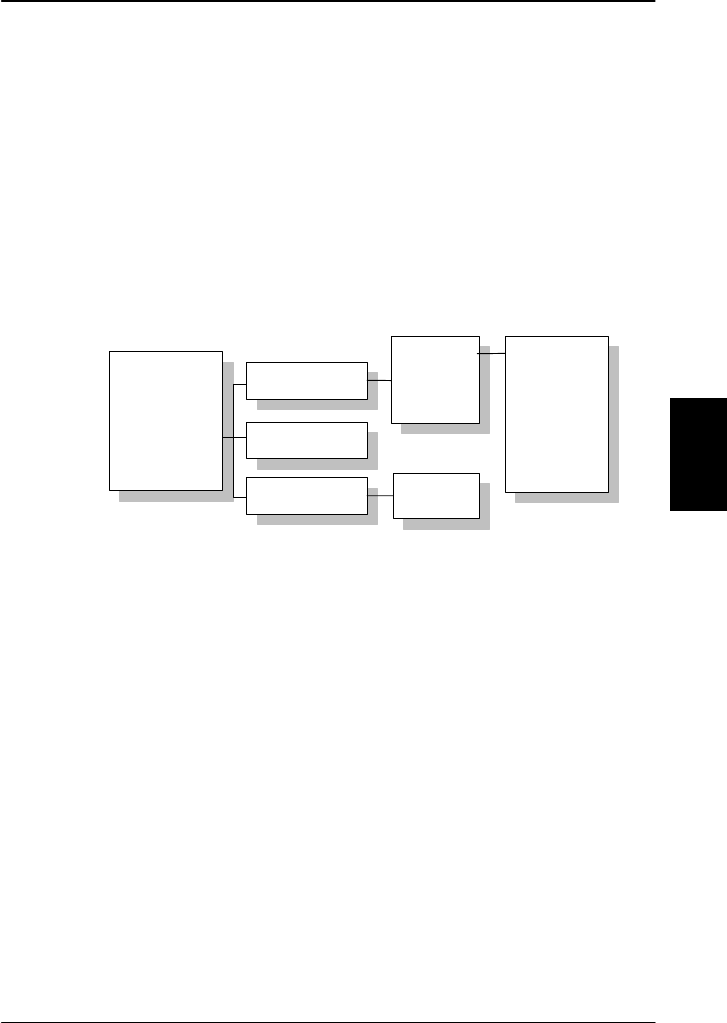
Menu System - Super User Operation
Upload FEU: If a new FEU (Part of the antenna) is
installed, this command will upload software to the FEU,
thereby pairing the system software with FEU. If the FEU
software version in the antenna is different from the
version that is stored in the system, you will get a warning.
You may then use the “Upload FEU” command to remove
this difference.
4
View log
*NS
R
*FEU
.
.
NS
R
Corrupt
------------
T
ime
17:42
------------
Date
11-Feb-02
LED Dimm
Ant. Setup
Alarm Log
Warning Log
Clear log
Audio Alarm
On
Of
f
4.4.17 Alarm log
The Alarm Log, logs all the alarms in the system. From
this menu, the alarm can be viewed and cleared. To clear
the alarm list, select the submenu "Clear alarms" and
confirm the message "Delete all?" by pressing
. Scroll
through the alarm list, using the
keys. A * in front
of the Alarm name, indicates that the alarm is still active.
Select an alarm for viewing, by pressing
. Each entry
for an alarm contains an alarm description and the time
and date when the alarm occurred. See section 6.1 for a
list of alarms.
The alarm log can contain up to 20 entries. The log will
wrap around when the log is full.
May 2005 57


















