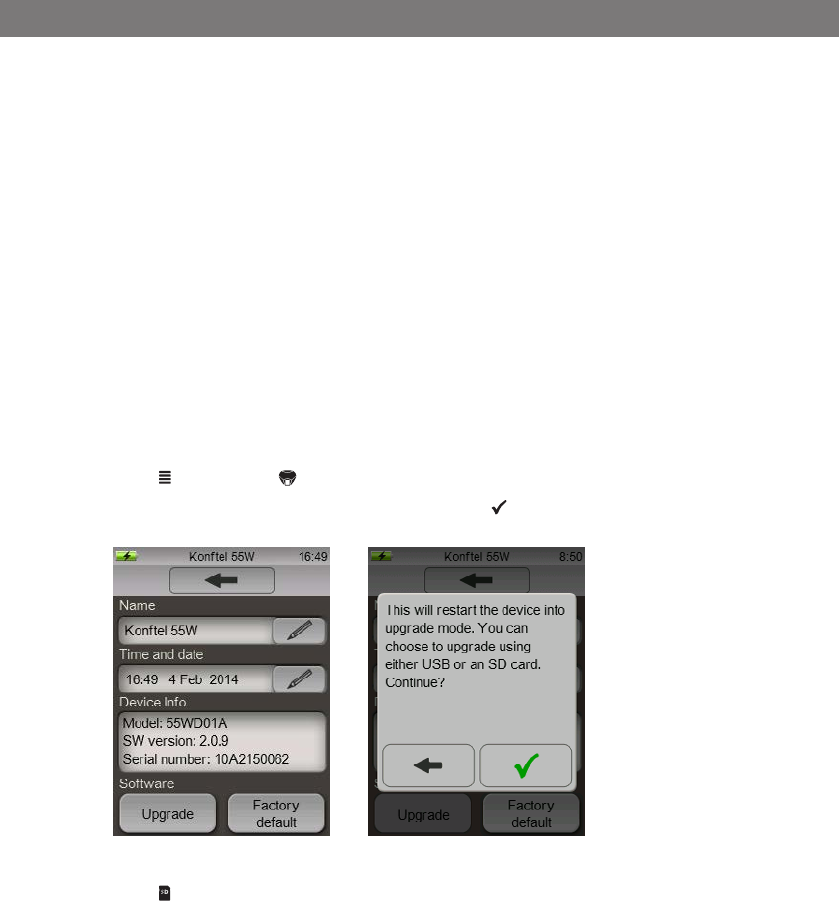
36
UPGRADING SOFTWARE
We recommend that you let Konftel Upgrade Utility automatically download and install
the latest version from Konftel’s website. You can also install a Konftel firmware file
that has already been downloaded to the PC’s hard drive.
UPGRADING VIA AN SD CARD
This method requires a computer with an SD card reader.
Downloading upgrade files
Visit www.konftel.com/upgrades and select Konftel 55W.
Download the latest software version for the Konftel 55/55W.
Copy the file (with .kt extension) to an SD card.
Updating software
Insert the SD card with the software file in the Konftel 55W.
Press MENU, select System.
Press the Upgrade button and confirm by pressing to reboot in upgrade mode.
The Konftel 55W restarts in upgrade mode.
Press Use SD when the Konftel 55W reboots.
Follow the instructions that are displayed on the Konftel 55W.


















